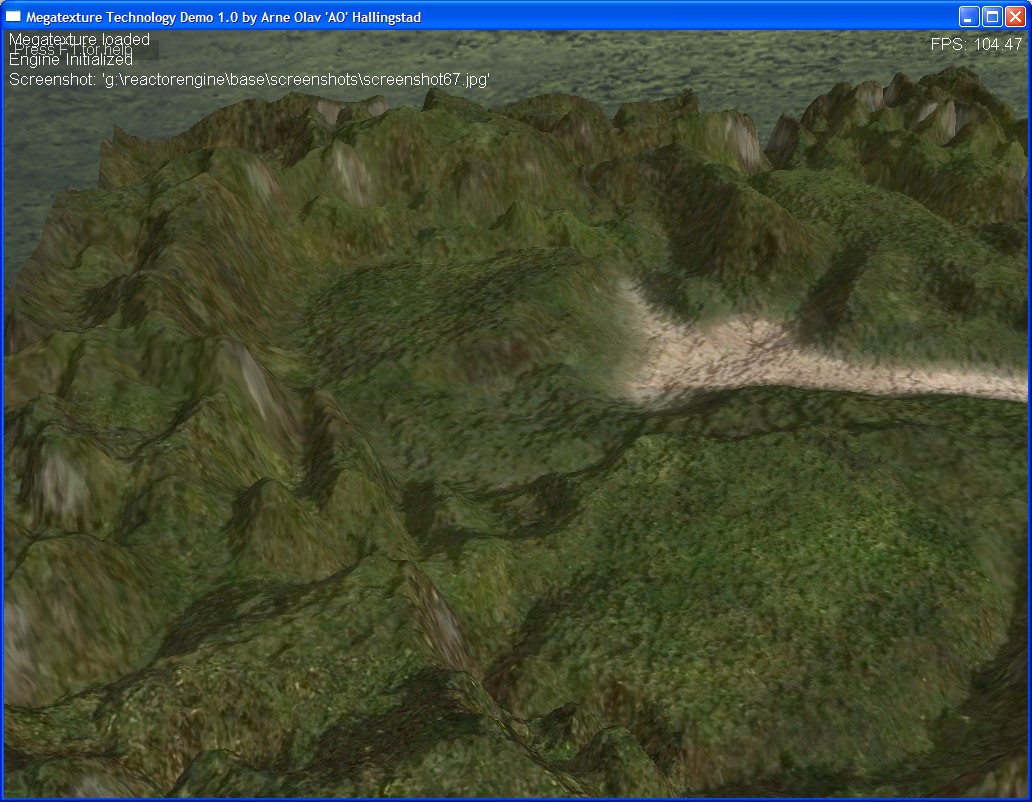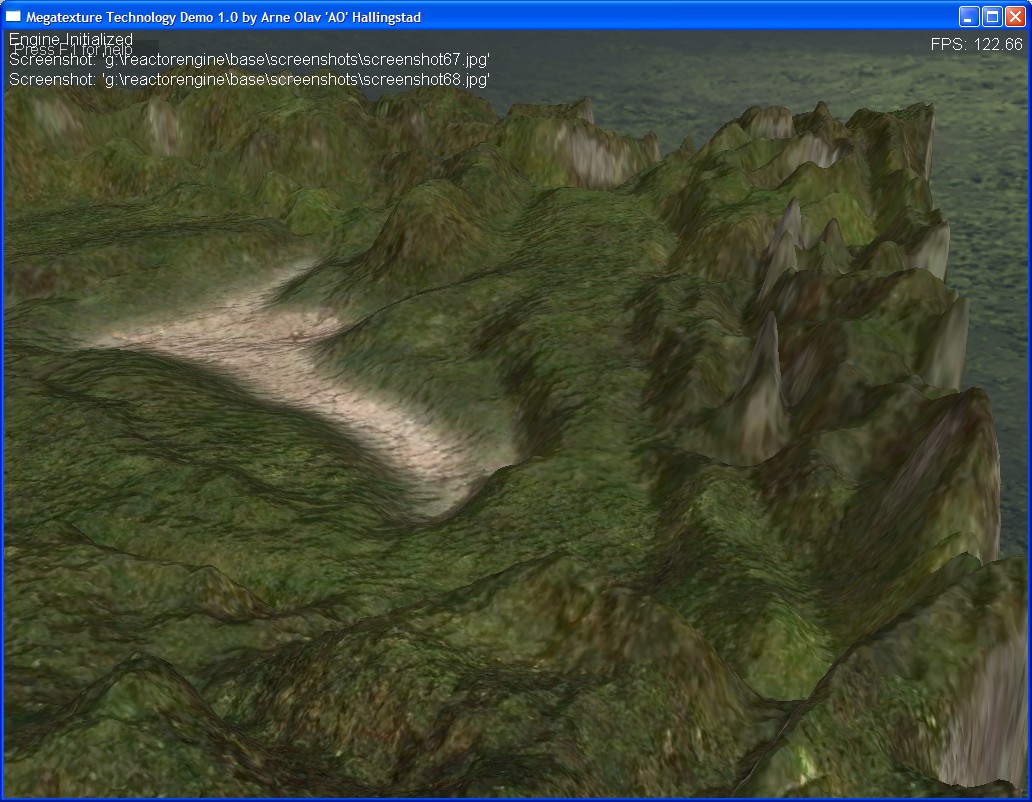Quake Wars Valley for Doom 3 Project!
Wish list:
- Make it possible to use the MegaGen tool by artists.
- Support for ASE
- Stamp tool
- Add a certain randomness (perlin noise) to influence for each texture that is to be applied to Megatexture. It should look more believable if we do that.
Version 2 - Started the 26th November
21st December
Arnout gave me the idea of blending the clipmaps using the built-in _borderClamp. Total instruction count for vertex and fragment program is now 48 instead of 137.
Comparison image

Old way, doing it with math.

New, using a border image for blending.

Old way, doing it with math.
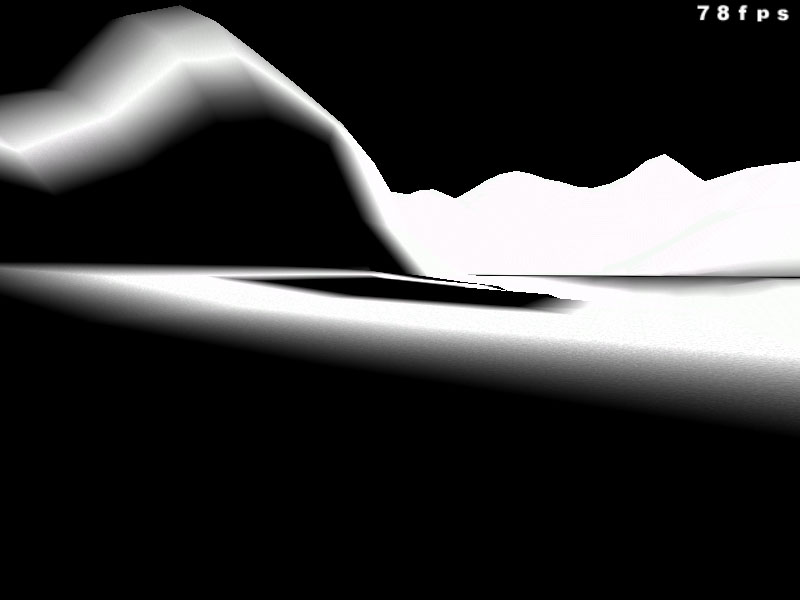
New, using a border image for blending.
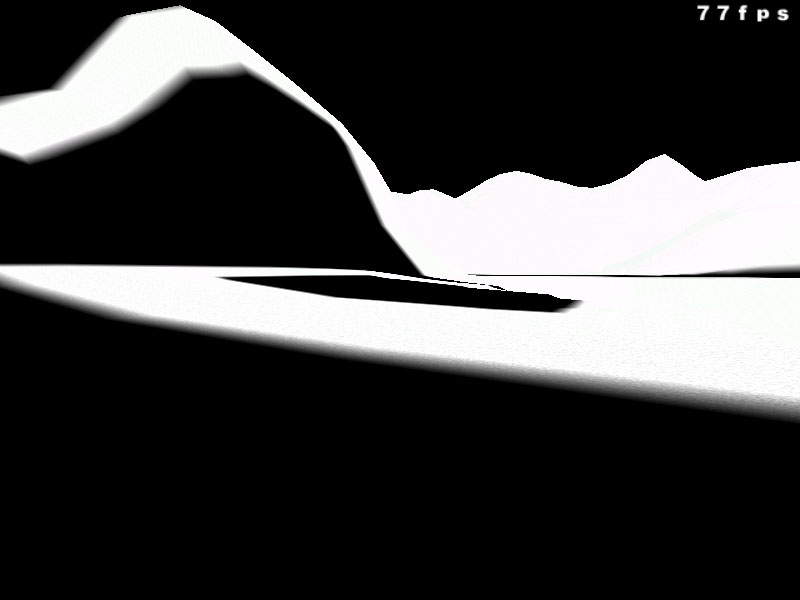
14th December
Added support for reading base texture mipmaps from file instead of generating them. This allows for using mipmaps with bicubic filtering through Photoshop. From the first test I didn't see much effect, but haven't checked out how it looks inside the game yet.
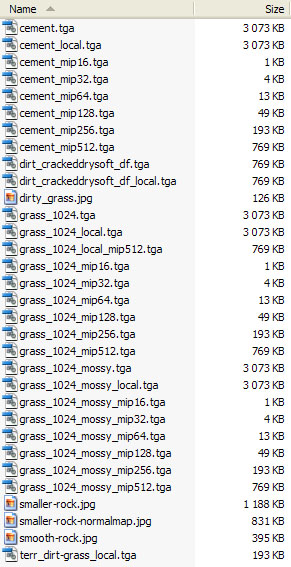
Images by Tron
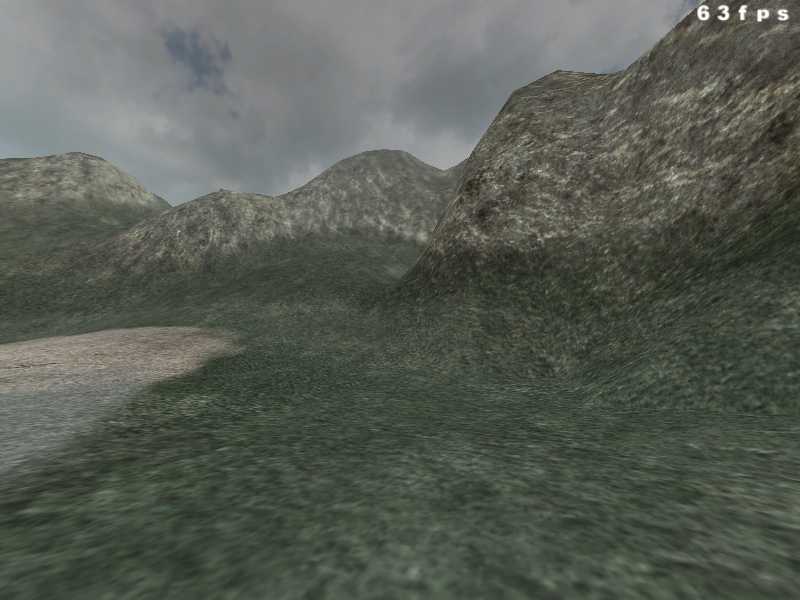


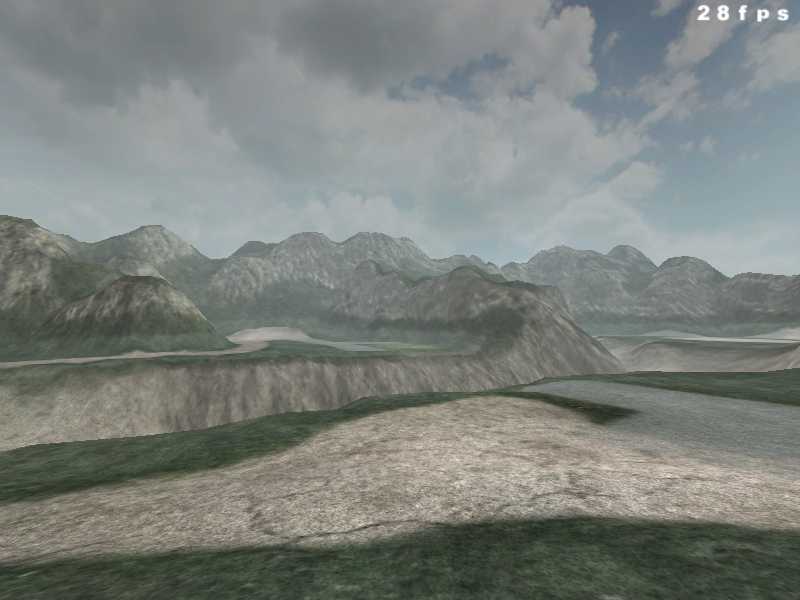
12th December
Tron has been doing some early tests with layers!
Before:
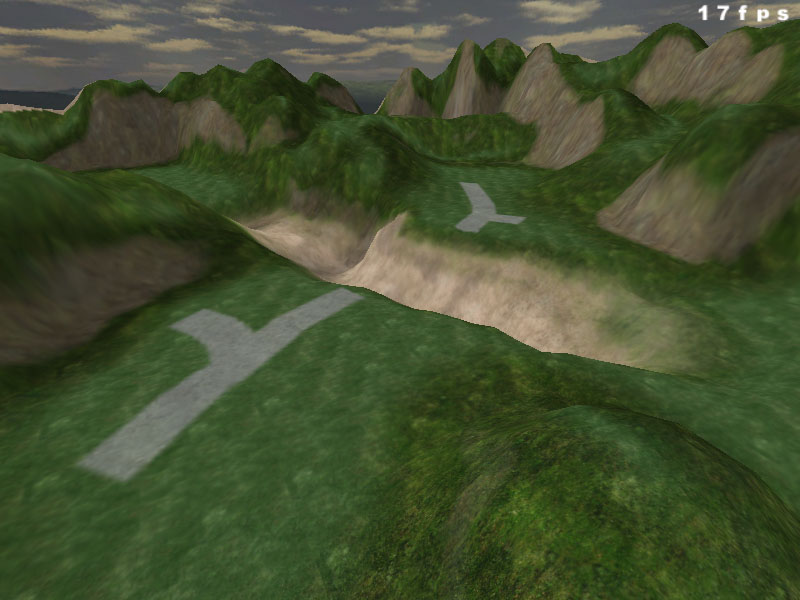
After:
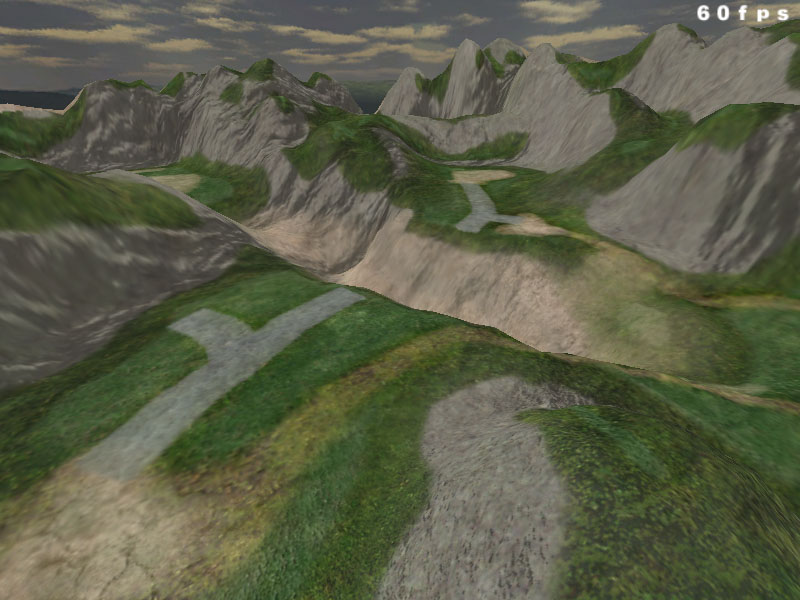
Notice the moss along road edge which is another layer.

The GDF base, no problems in how blending is calculated between the road and dirt layers. Also blends well with the non-layered grass.
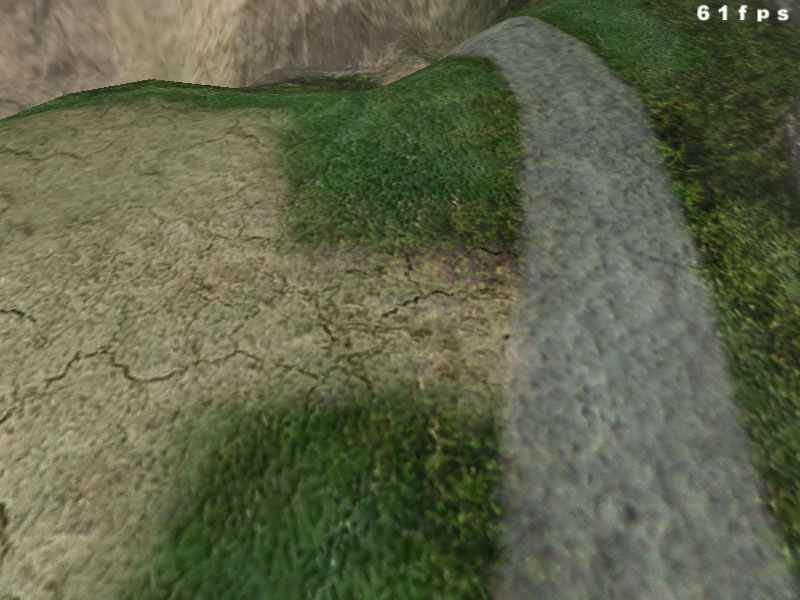
No problems with blending between road/dirt layers.

Update:
MegaGen:
- Adjustable texture scaling?
11th December
There is problems with non planar-mapped terrain and doom 3's calculation of clipmap center. It's not a bug in my vertex/fragment program (although entirely possible there is a "proper" way to interpet the input to the vertex program that has no problems with non-planar uv-mapping).
Comparing planar uv-mapping that has correct clipmap center with non-planar uv-mapping:
Non-planar uv-mapping; Clipmap not centered on player
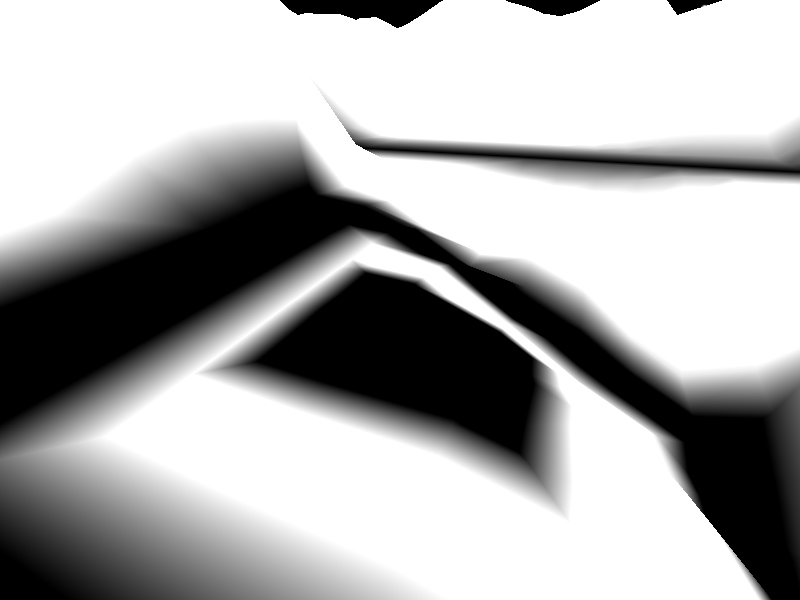
Planar uv-mapping; Clipmap centered on player

Fixed the only known bug with the new fragment program which blends between levels.
Filtering of layers are now bilinear, comparing before, after:
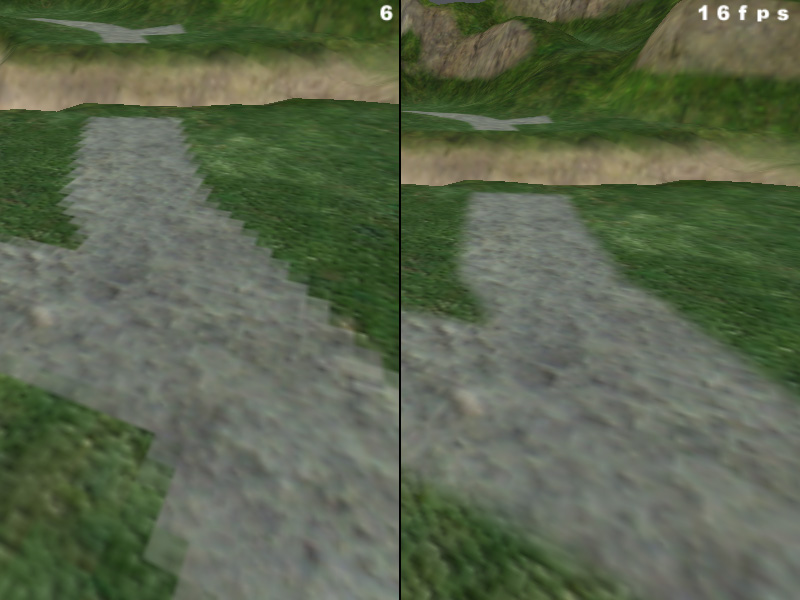
Taking some nice screenshots of a 16384x16384 Megatexture
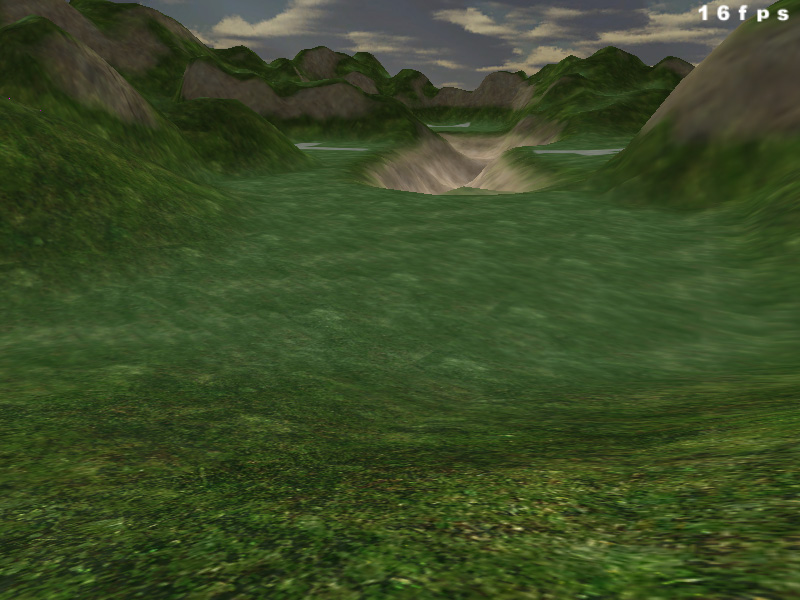
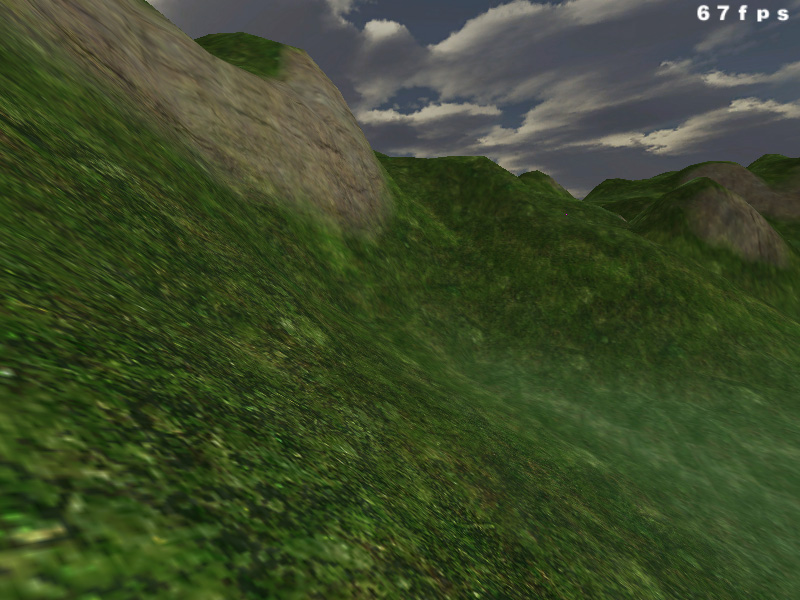
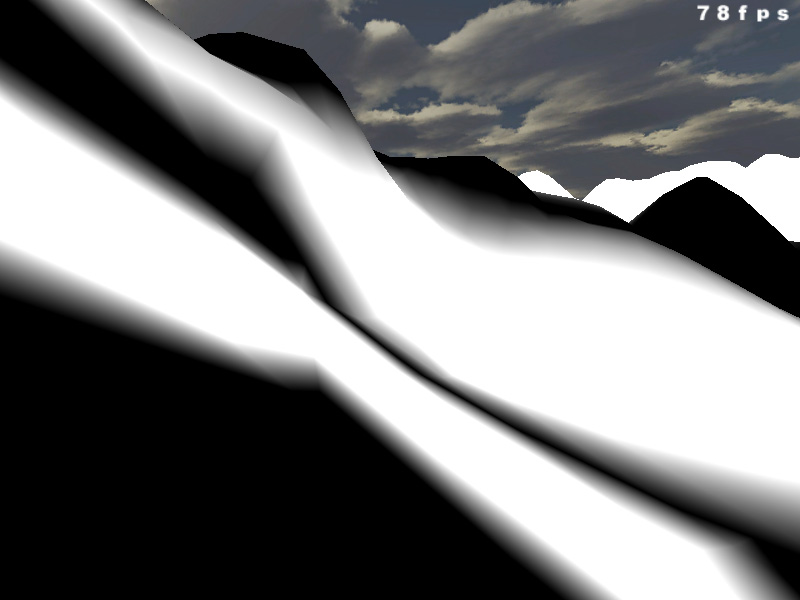
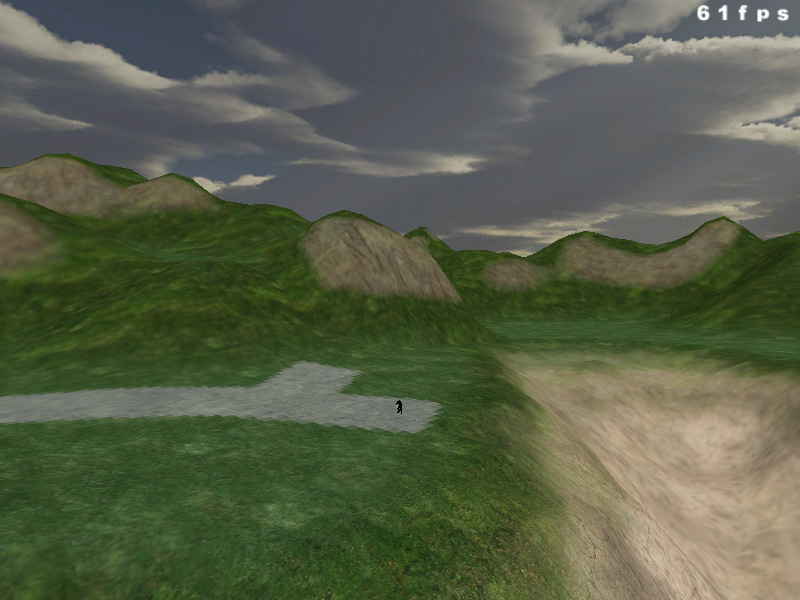
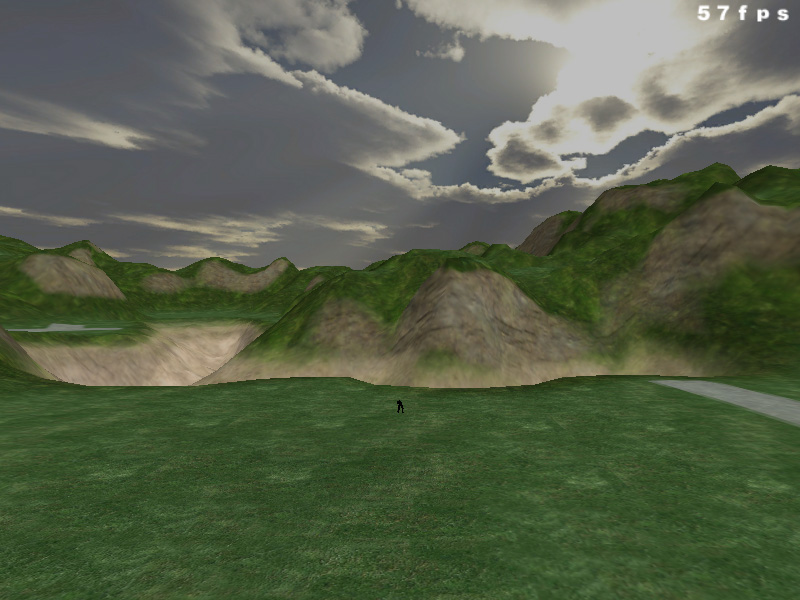
10th December
Need to fix these low-resolution road edges.

Fixed texel errors on road edge. Roads are added to mipmaps as expected.

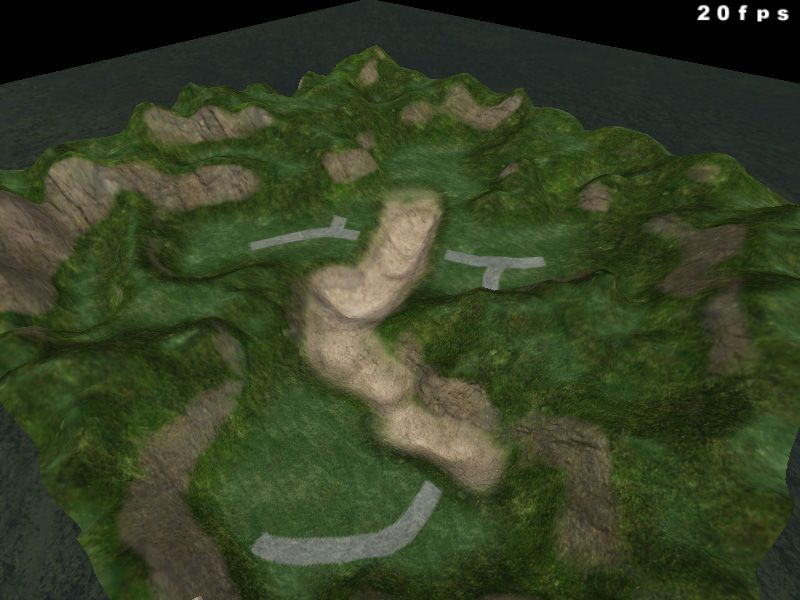
Working on support for layers; roads, gravel, dirt patches, concrete for the foundations of buildings. Basically any of the detail that doesn't fit into the distribution calculations.
Two things to do:
- Wrongly colored texels along the border of the roads.
- Make sure layer is applied correctly on all mipmap levels too.

9th December
Modified the rules.

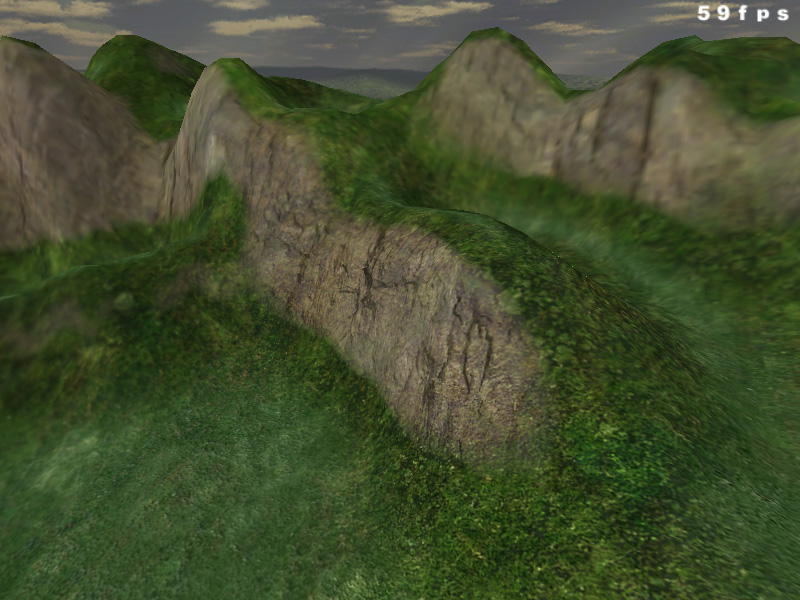
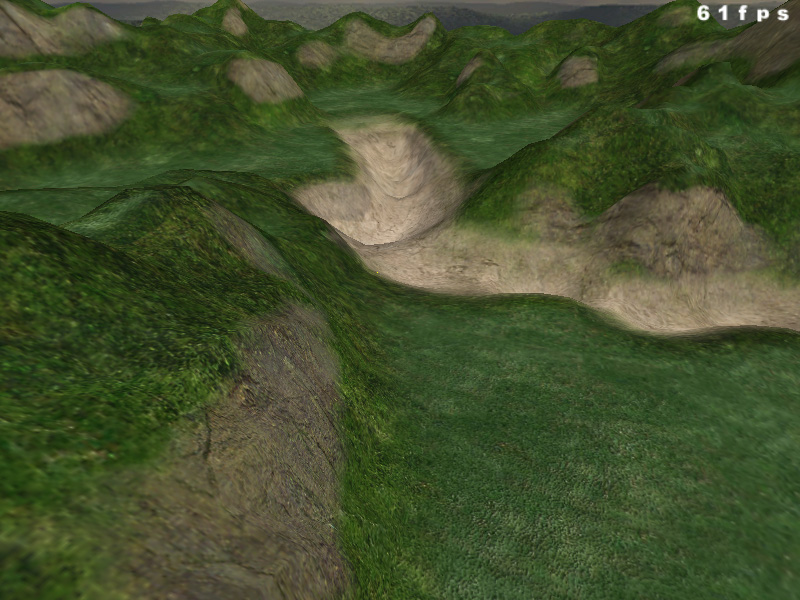
Final Valley model?
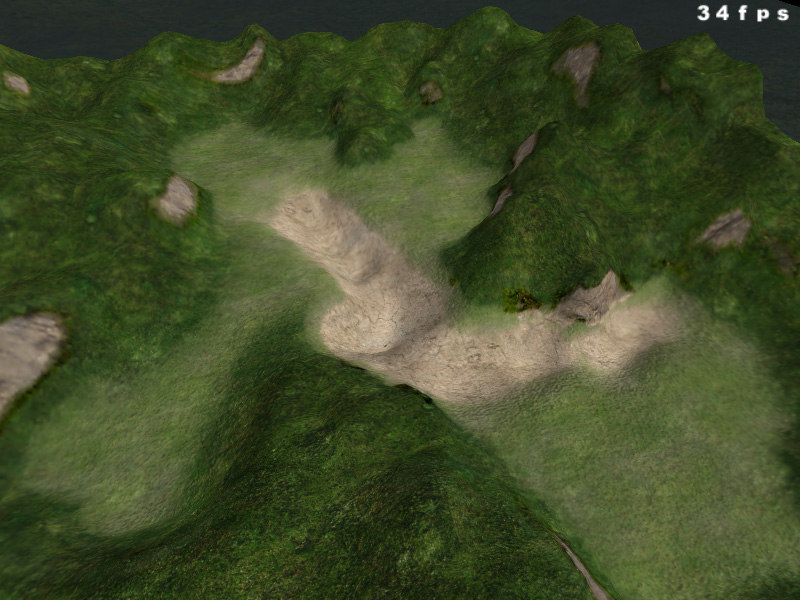
Blending between levels in the Megatexture!

Before:
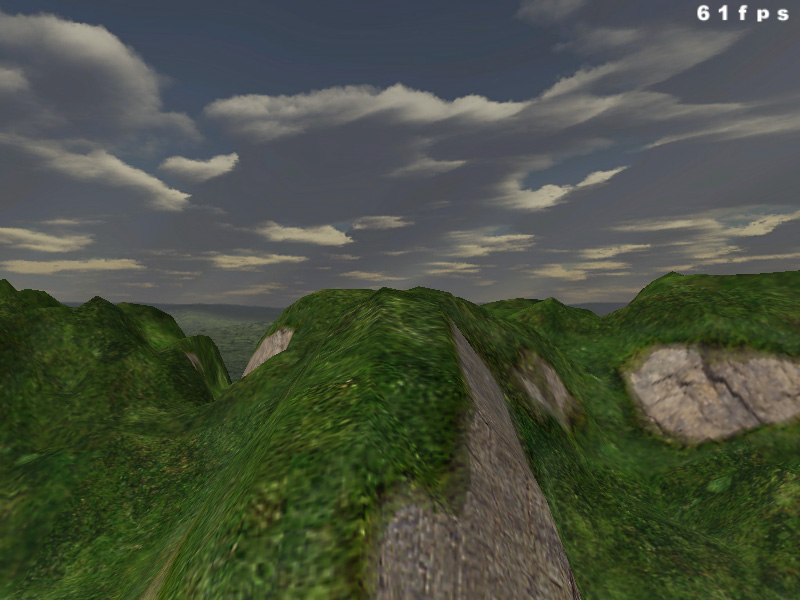
Now:
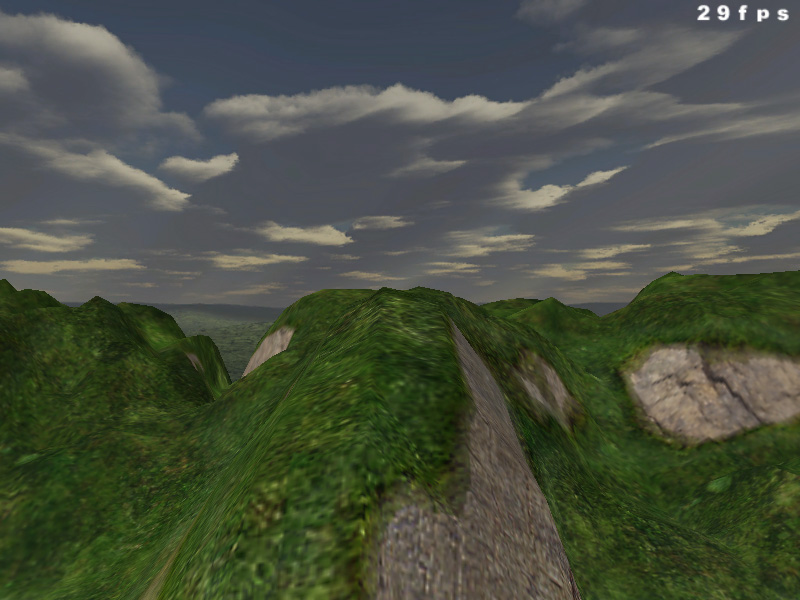
Before:
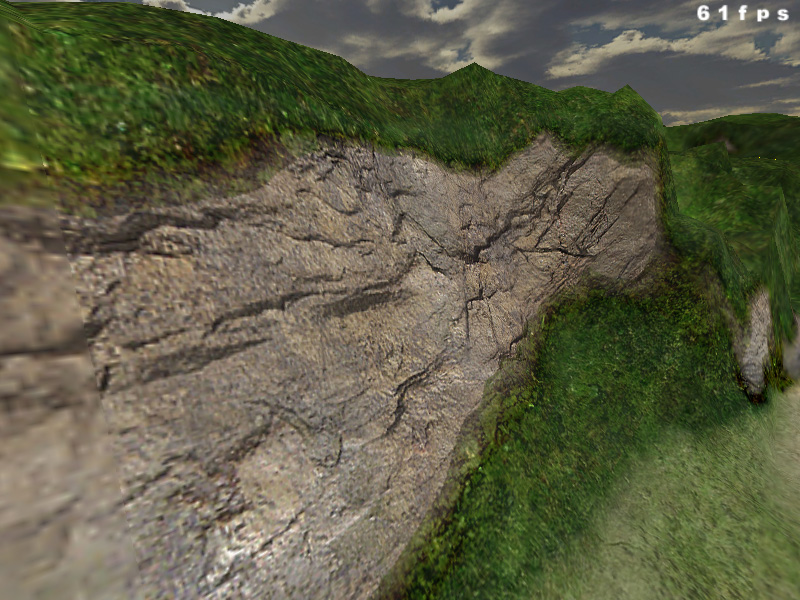
Now:
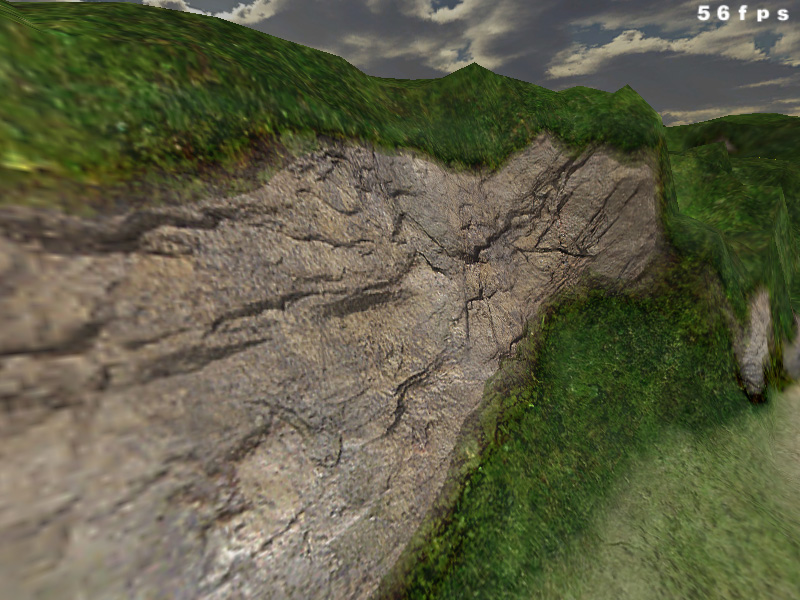
Before:
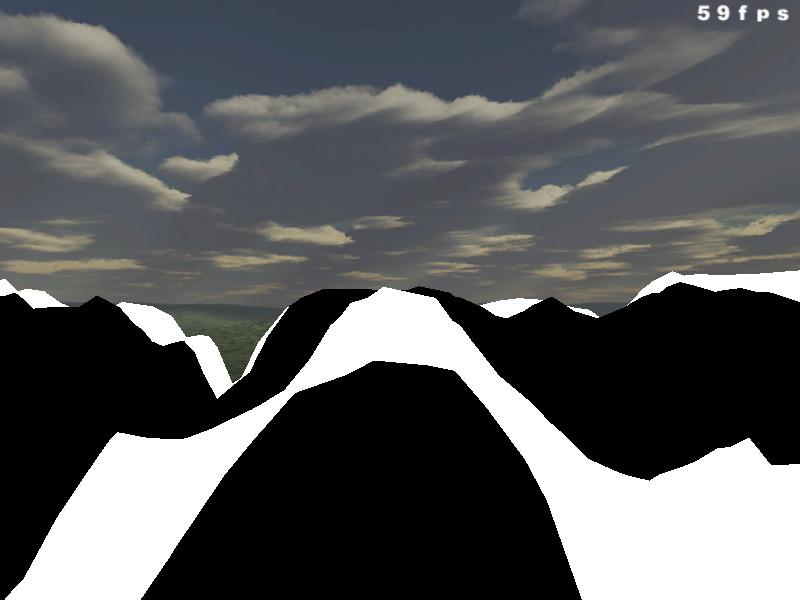
Now:
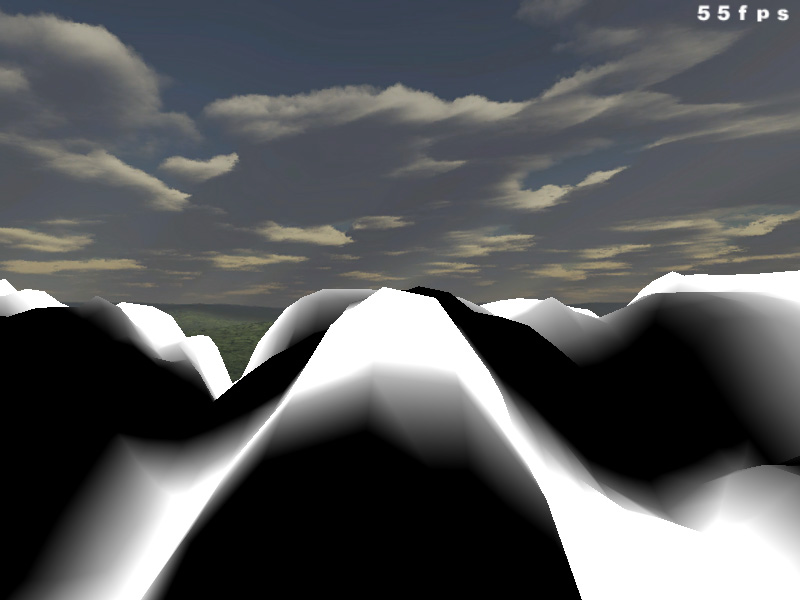
Using distorted normal map during Megatexture generation. Less stretching on walls?
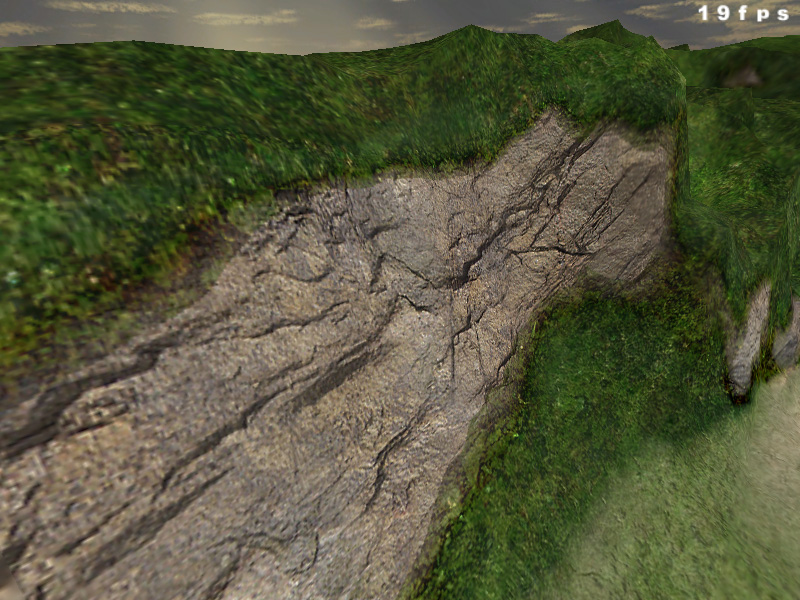
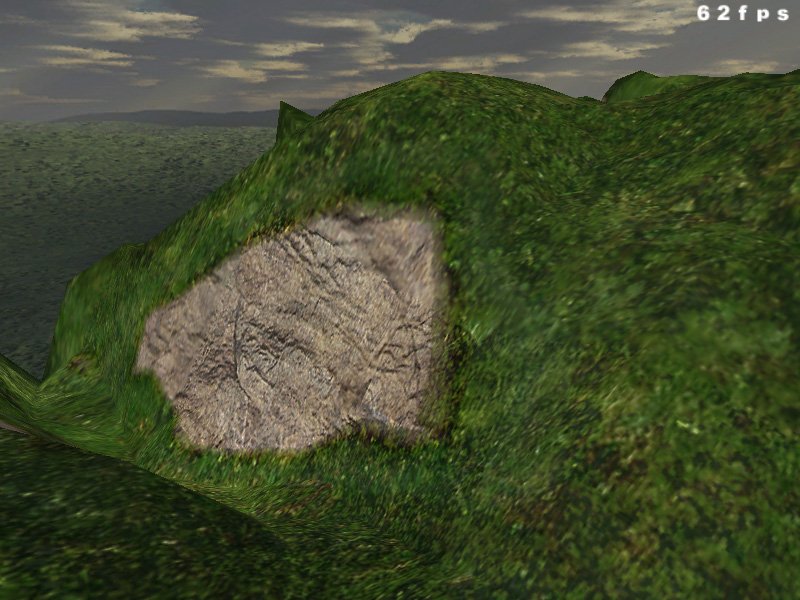
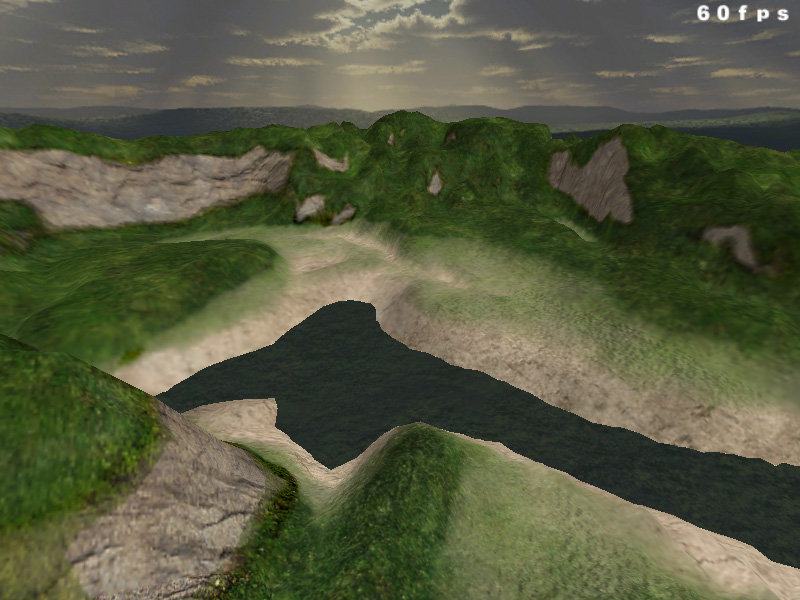
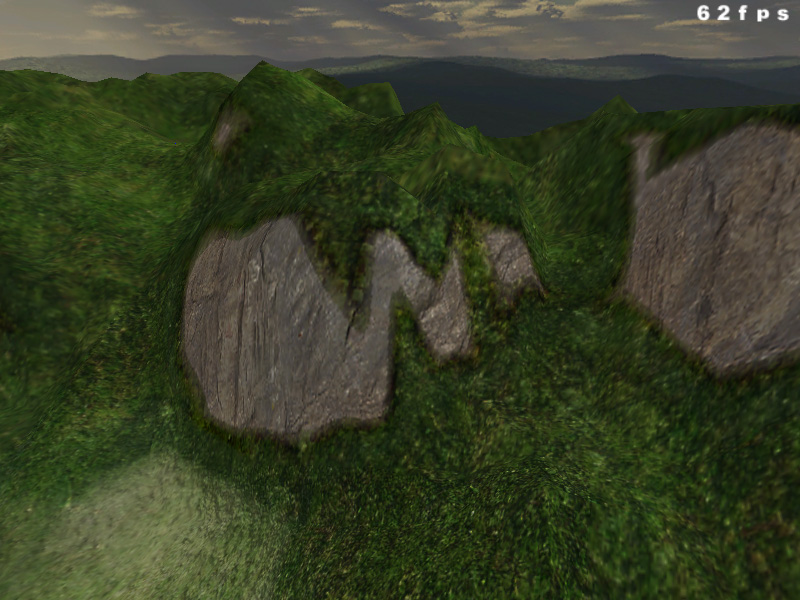
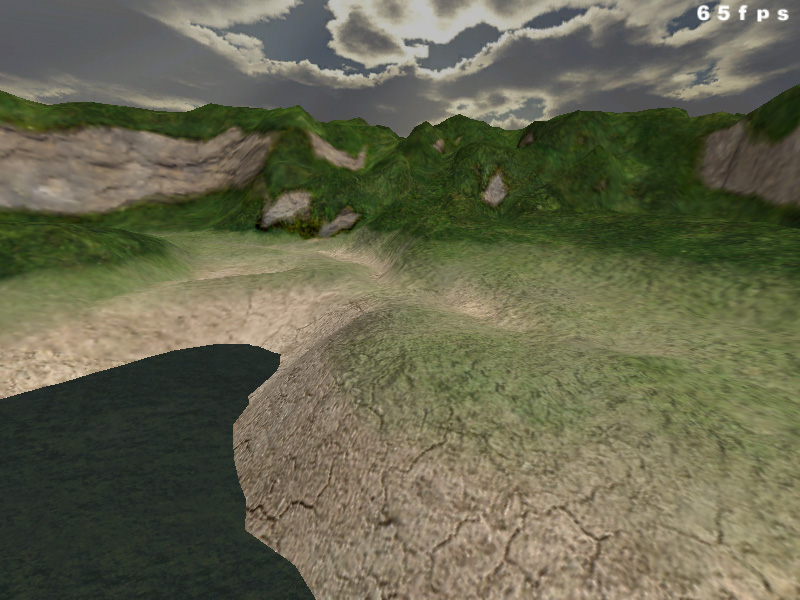
Everyone loves trees (by Tron)!

8th December
Getting terrain normals from custom normal map.
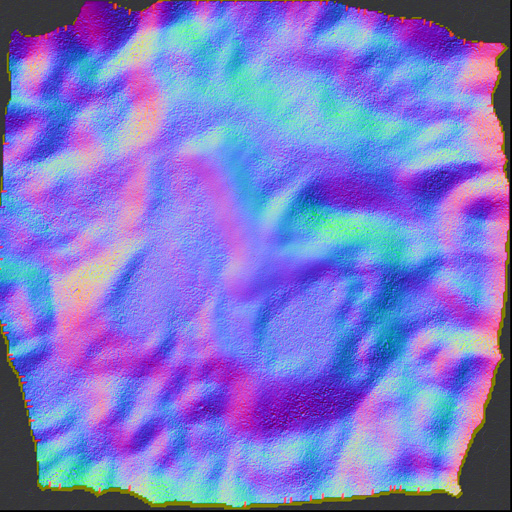

Detail texture by Tron

6th December
MegaTool done, but needs more testing. There's probably some bugs.
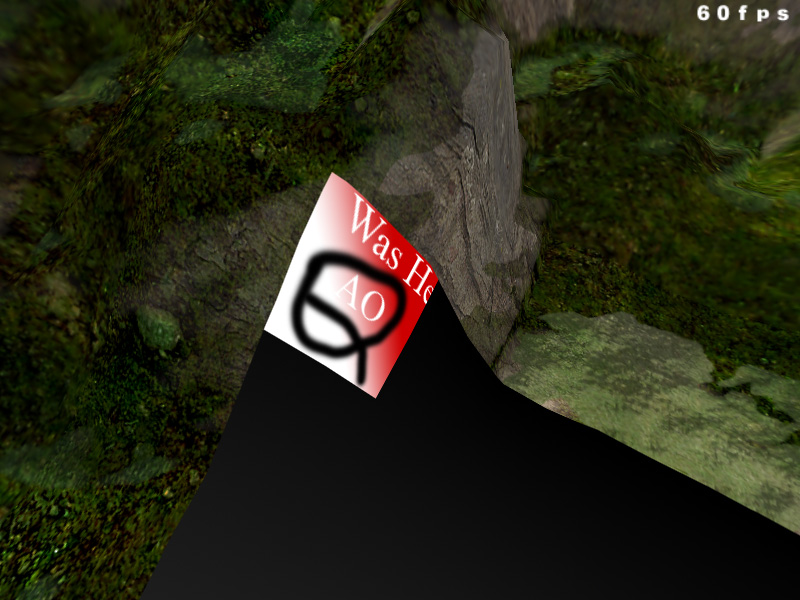
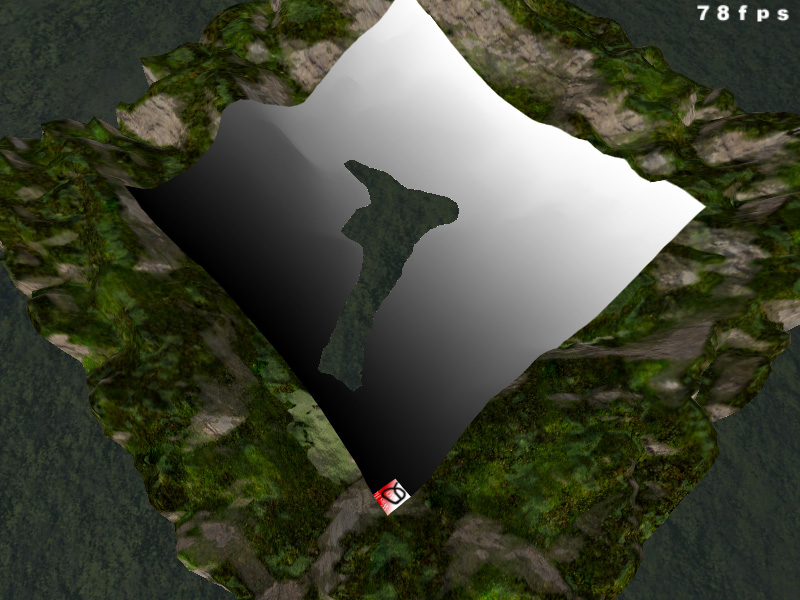

1st December
More tests by Tron
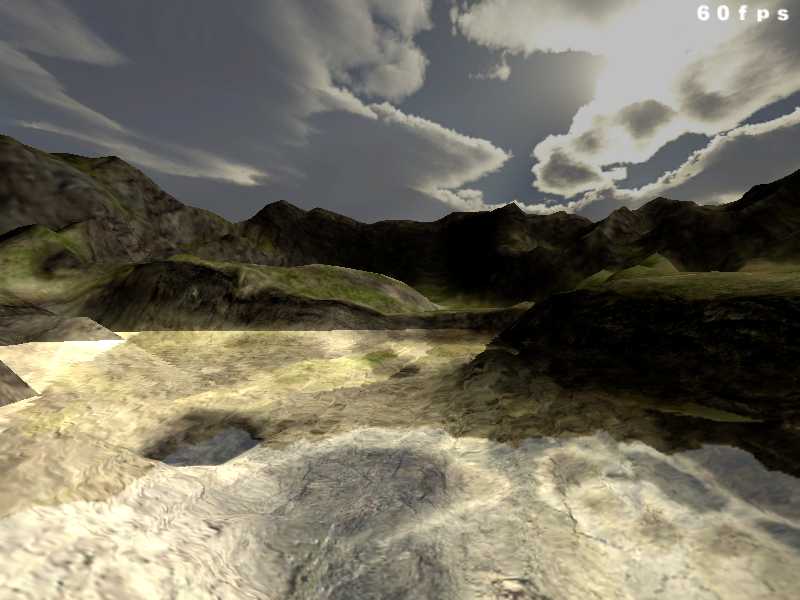
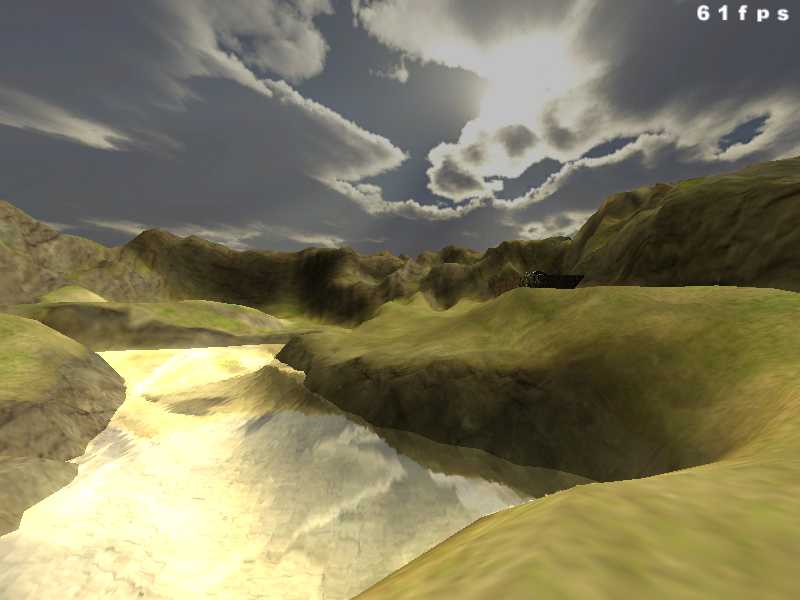

30th November
Worked on the injecting of images into megatexture. Almost done.
Hand painting by Tron:
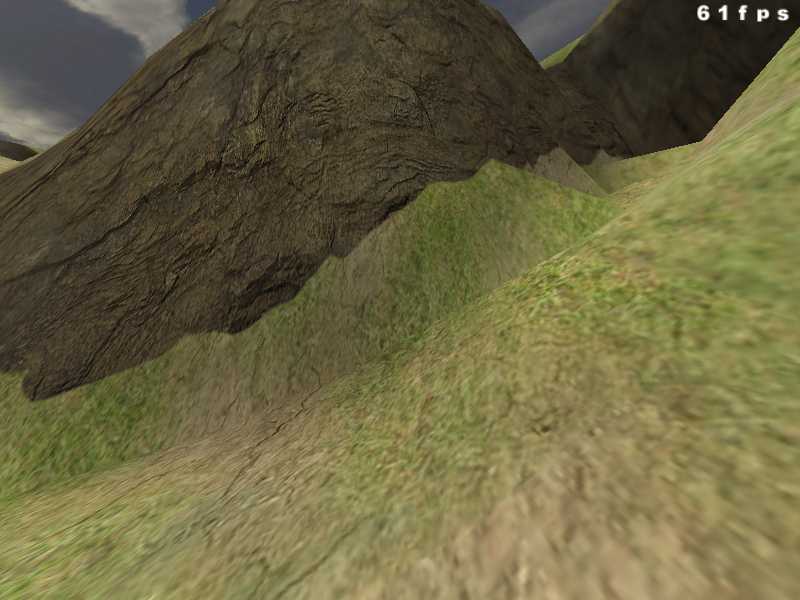

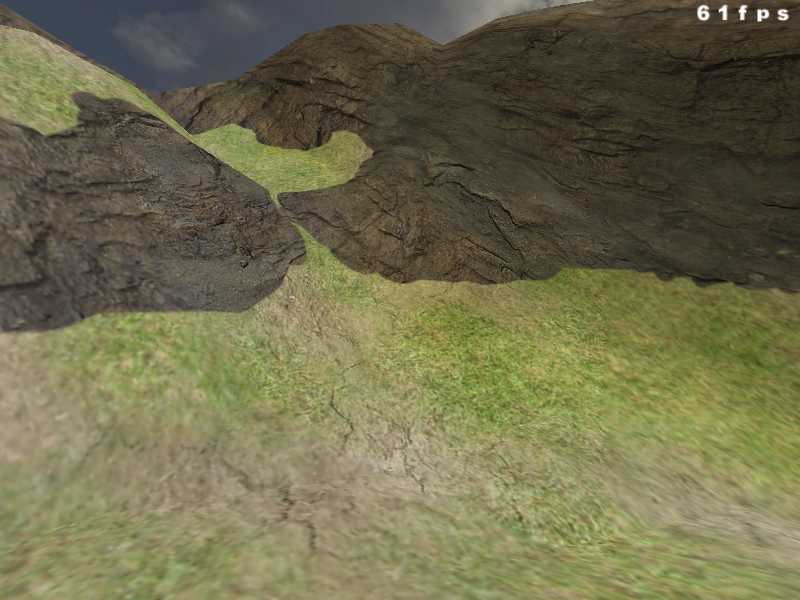
Development on the 28th November
Screenshots using the new heightmap, notice uv's on cliffs should be better
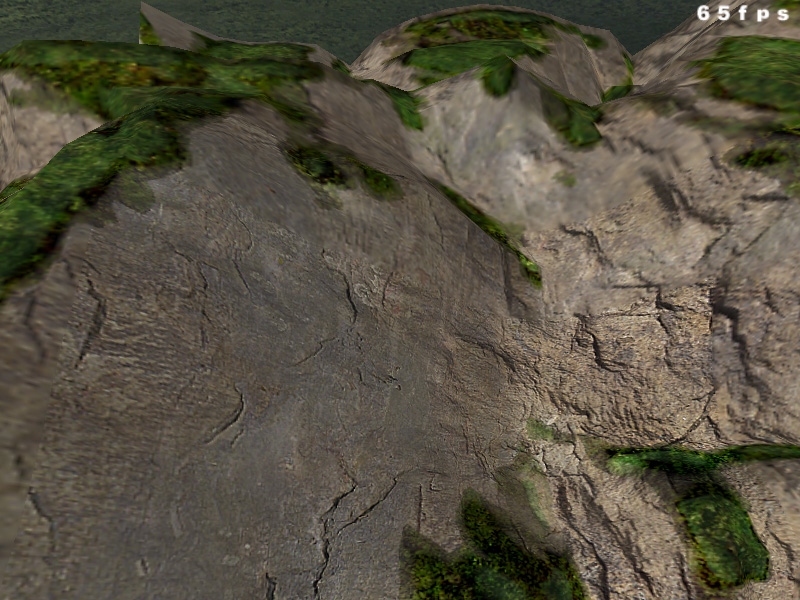
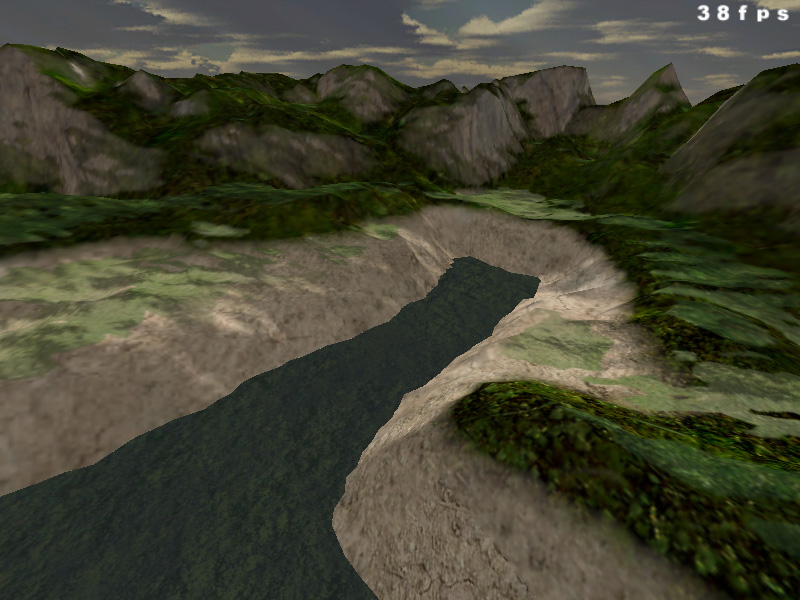
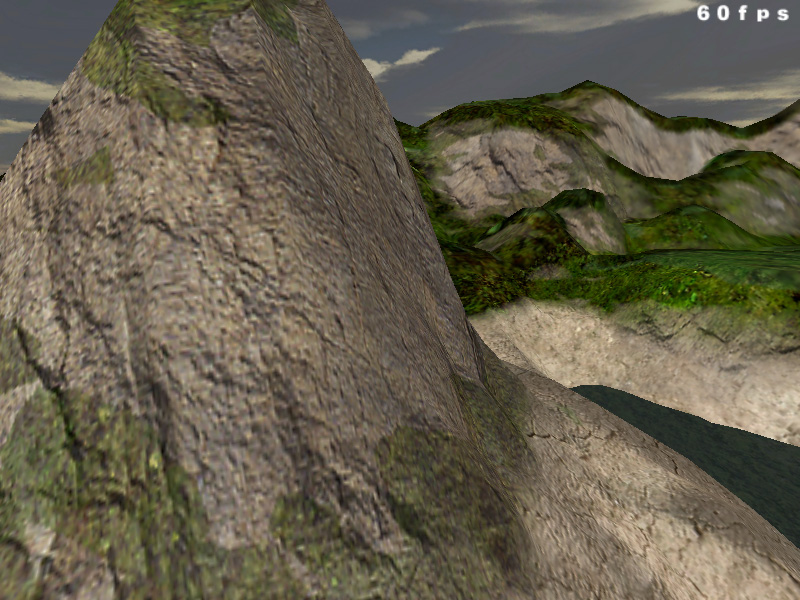
Development on the 27th November
MegaStract tool for extracting areas of the full megatexture half done.

Development on the 26th November
Here's a trick to avoid texture stretching on steep cliffs, but should not be used for anything but final mesh to avoid wasting time:
Rock texture update: Screenshots of the smaller texture scale and a fitting normal map, looks a lot better now imo.
This is the comparison shot, playerpos is (1000, 1000, 1000).
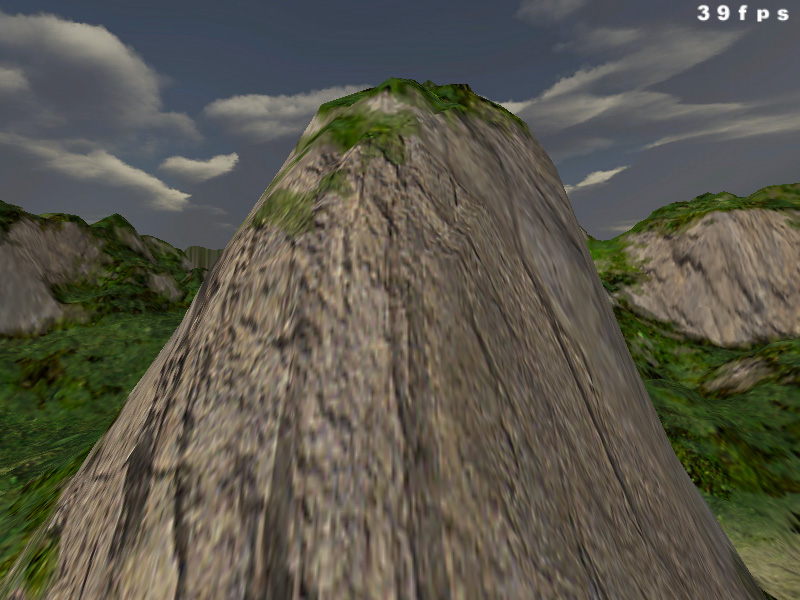
Some distant rocks
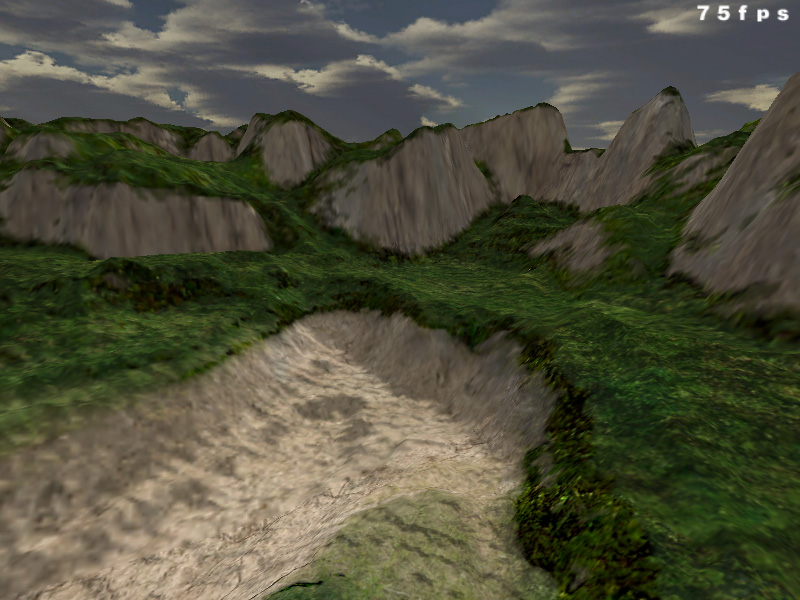
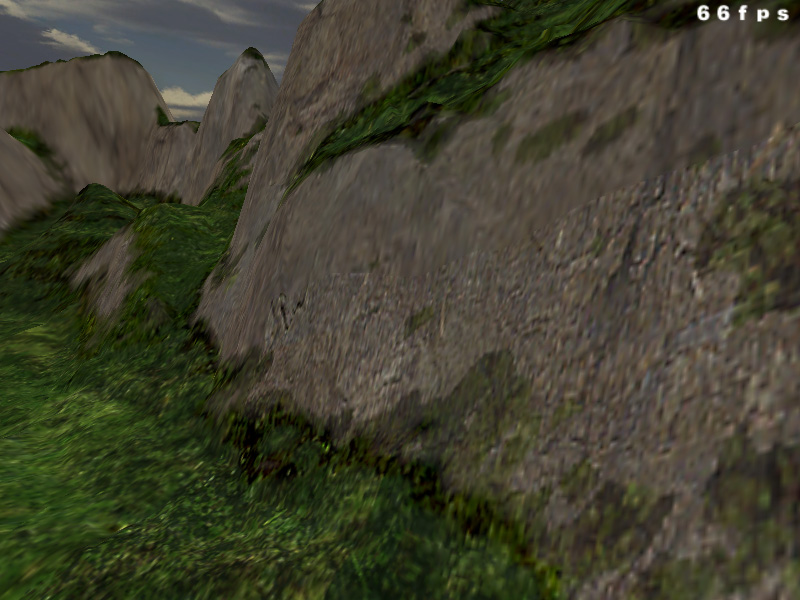
The rocks nearby is looking pretty good, could possibly be even smaller in scale?
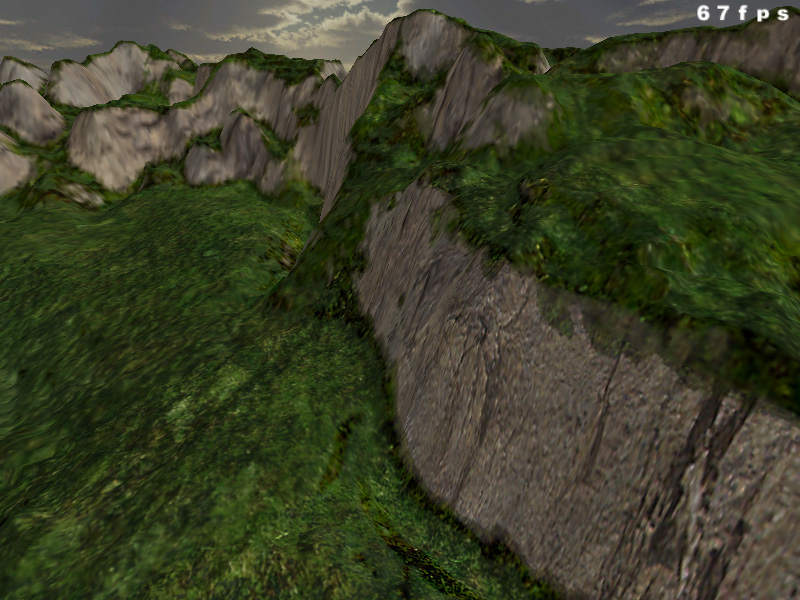
Overhead shot, the rocks textures looks nice from here (they're in the highest lod too)...

rebb fullbright pack v2 here
Compressed
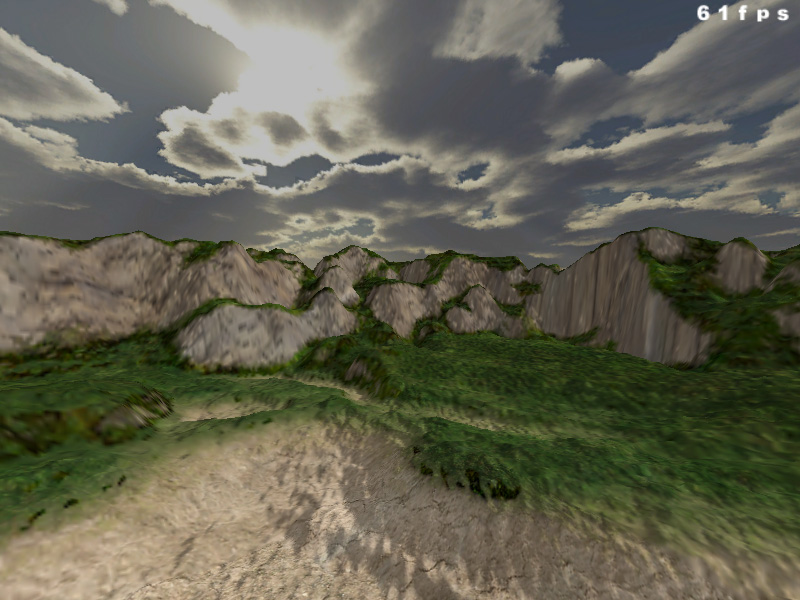

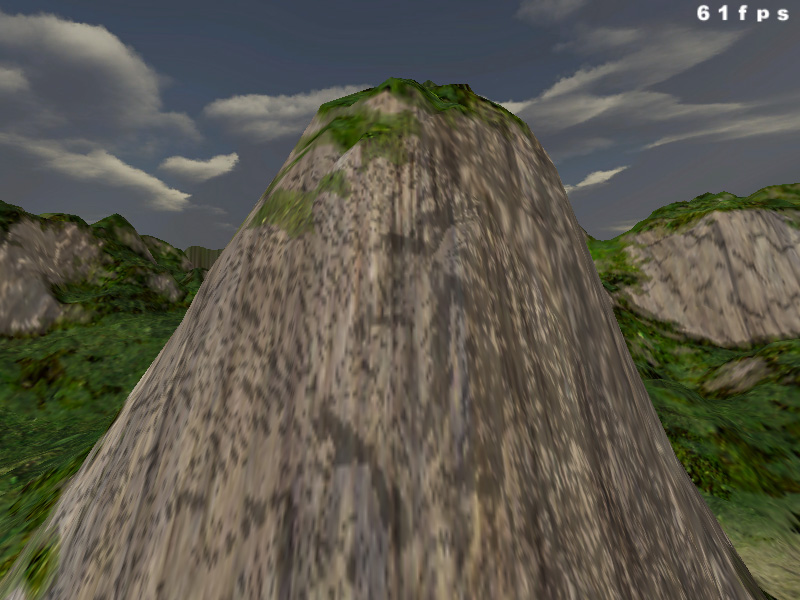
Not Compressed
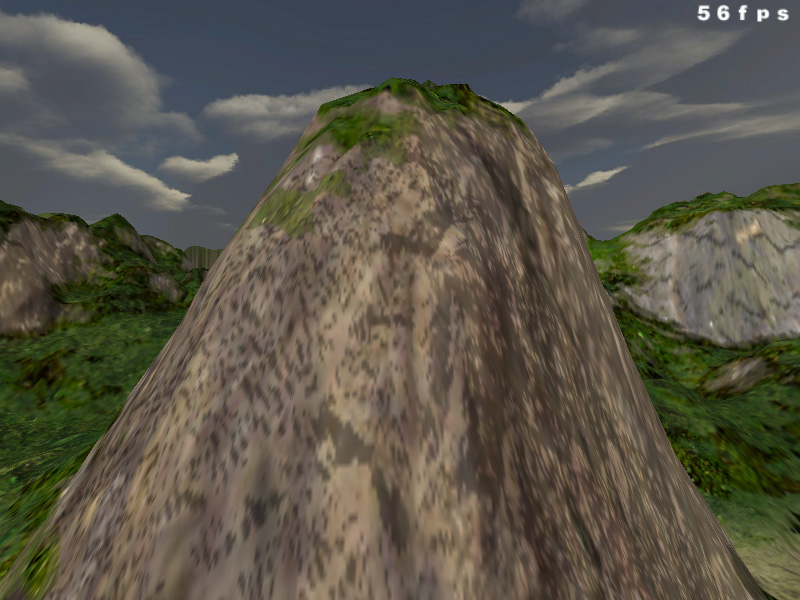
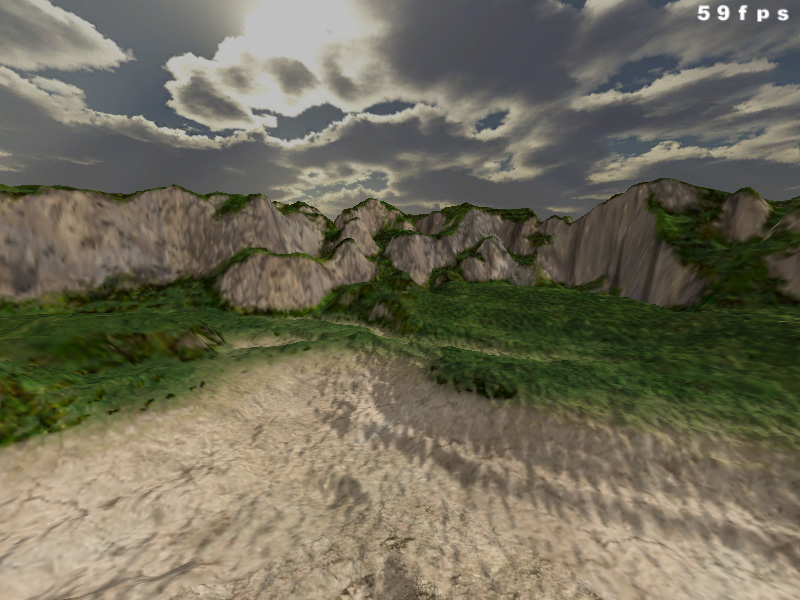
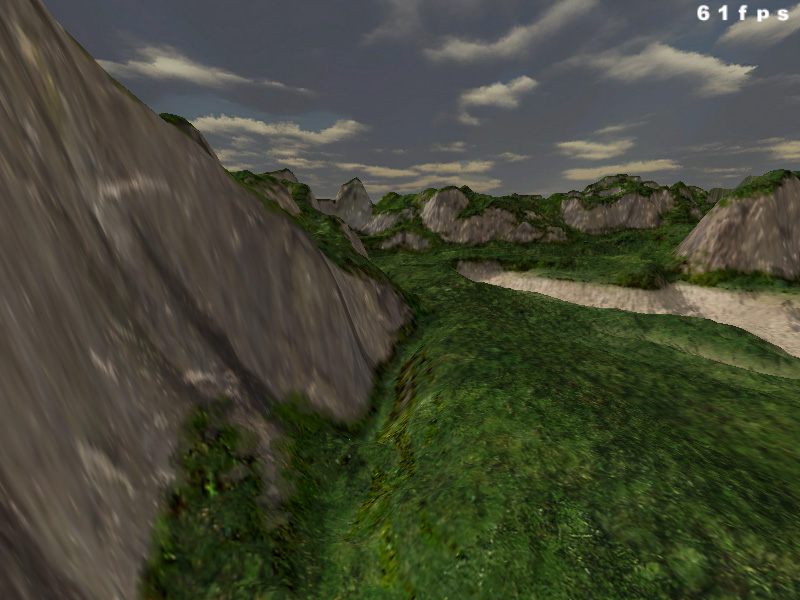
Added moss and tweaked rules.
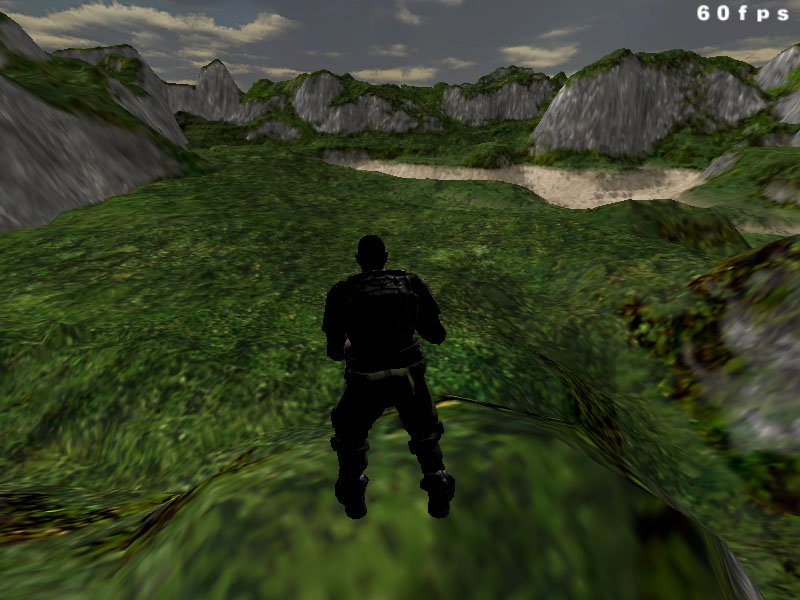
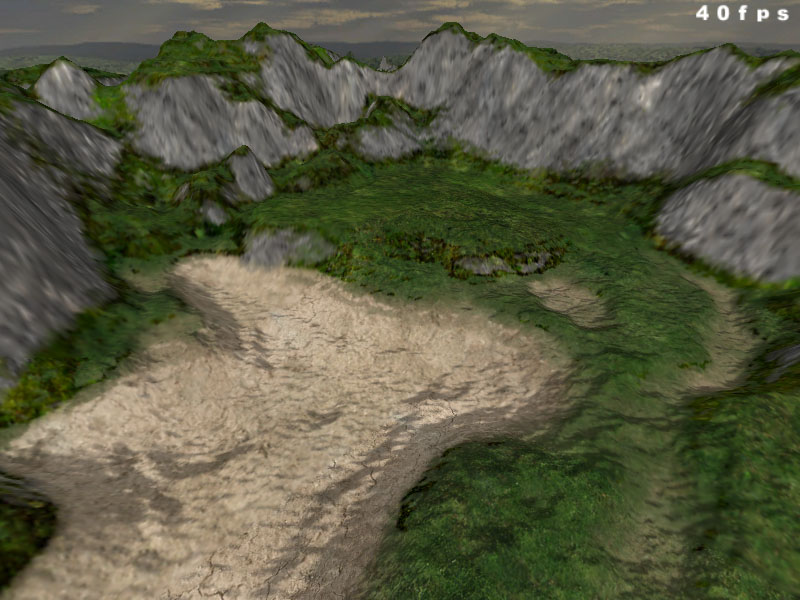

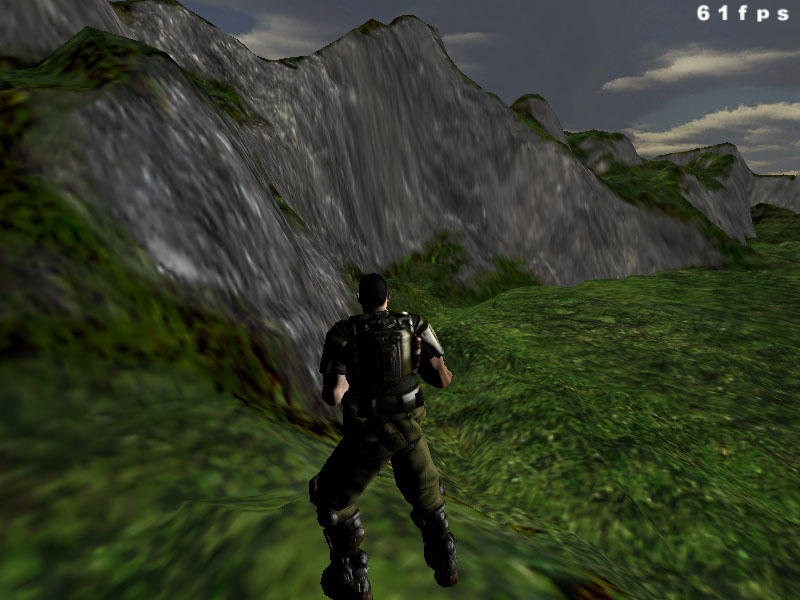
dirt_crackeddrysoft_df.tga which looks to have good scale:
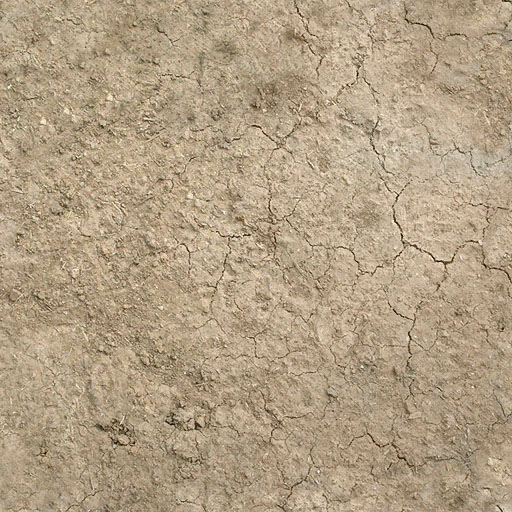
Changes: played with MegaGen rules and using new rock/spare grass texture.
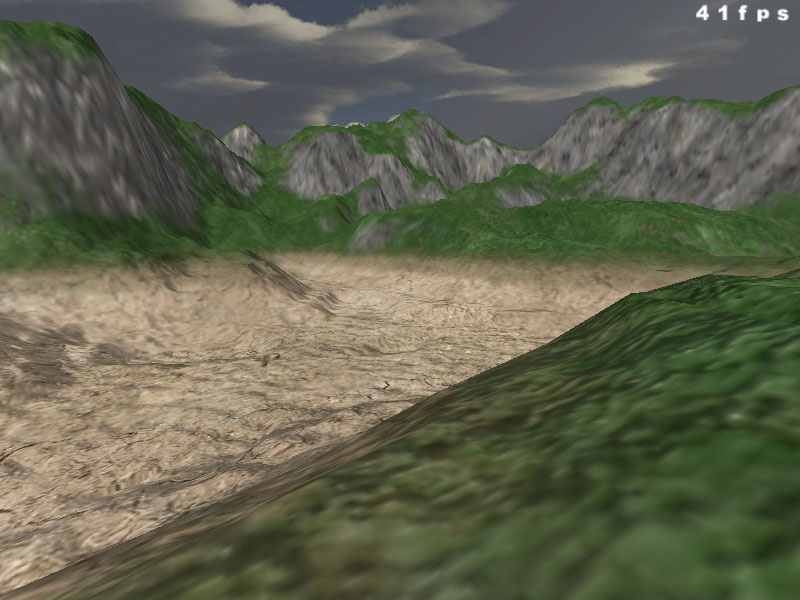
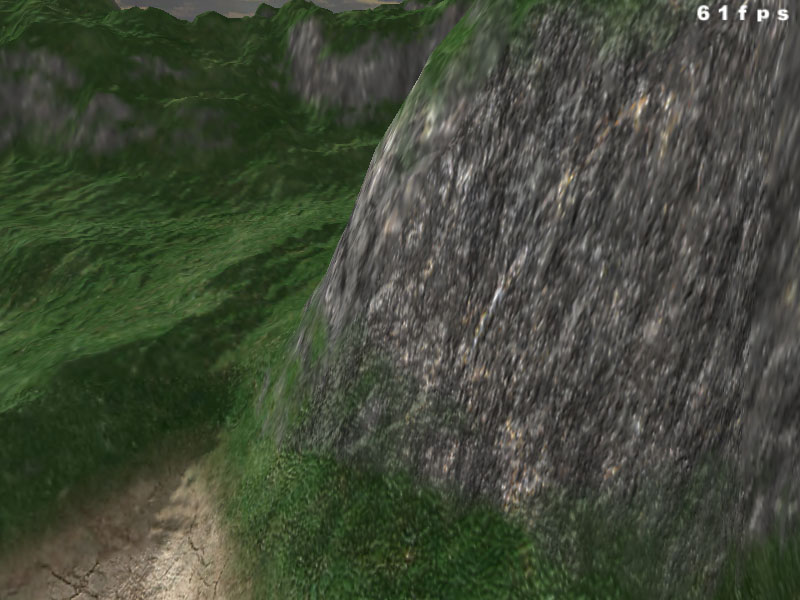
The width and depth are 1/4th the previous images. There's also 150% more triangles.
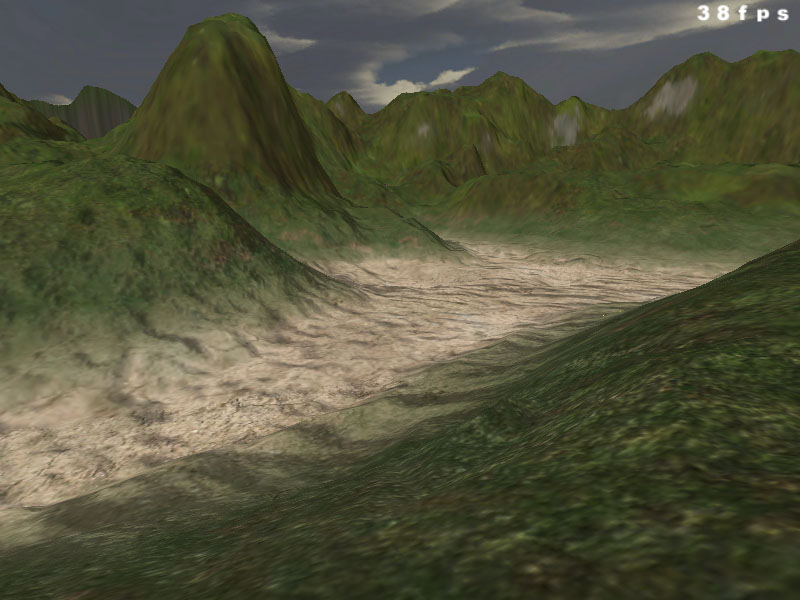

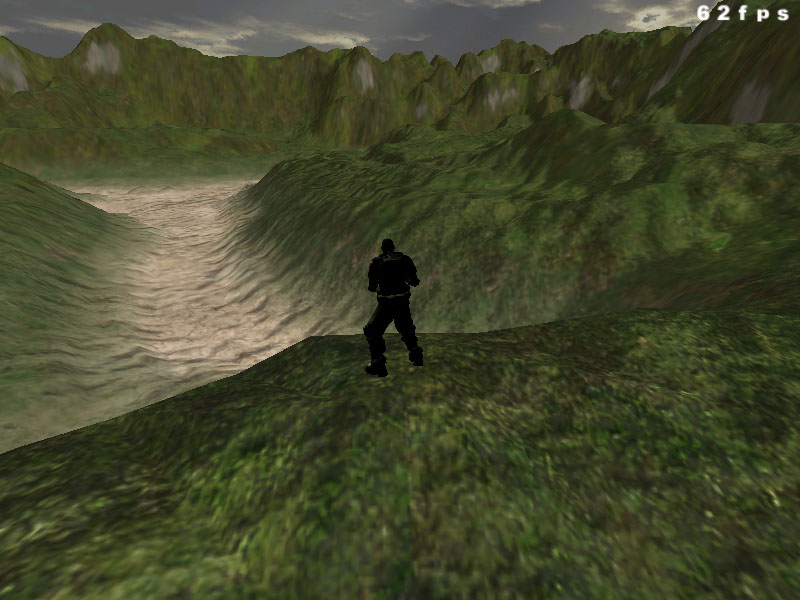
Fixed Doom 3 MegaGen tool and tested Megatexture in Doom 3 again.

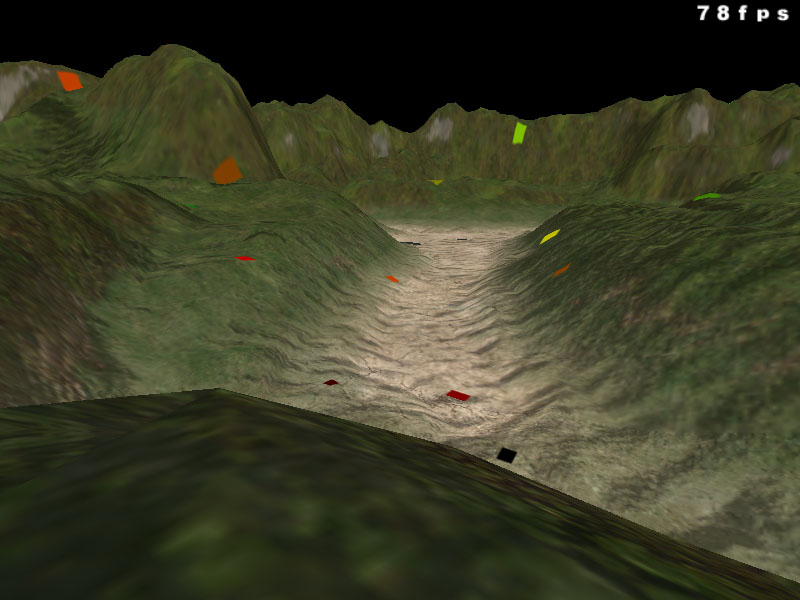
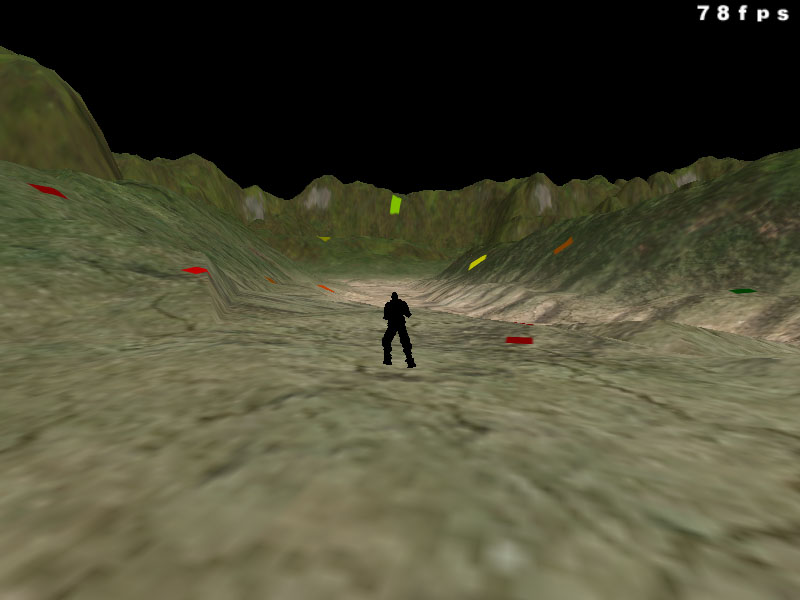
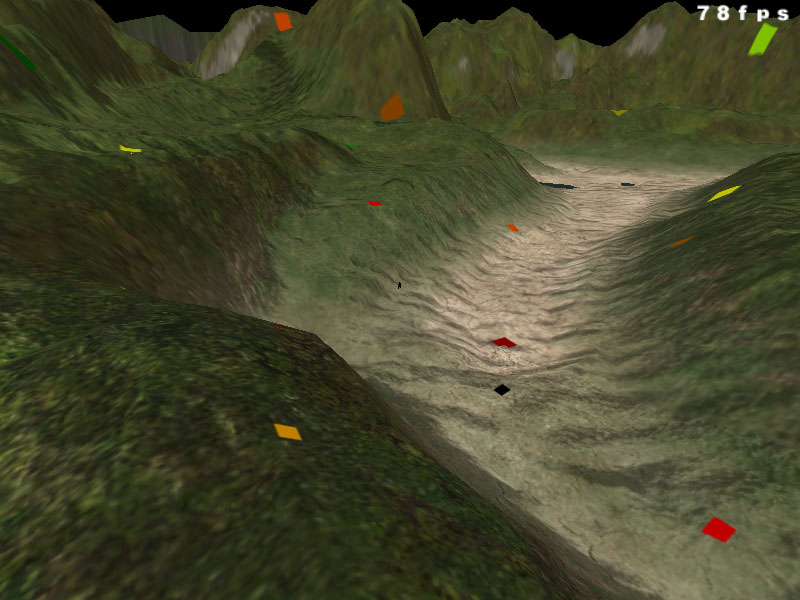
Screens from inside Doom 3. The heightmap has been converted to a .lwo and reduced to 10% of its original vertex count. Using Megatexture from first public release as I've apparently broken my Doom 3 MegaGen tool some time ago. Gotta fix that.
* scale should be equivalent to QW.
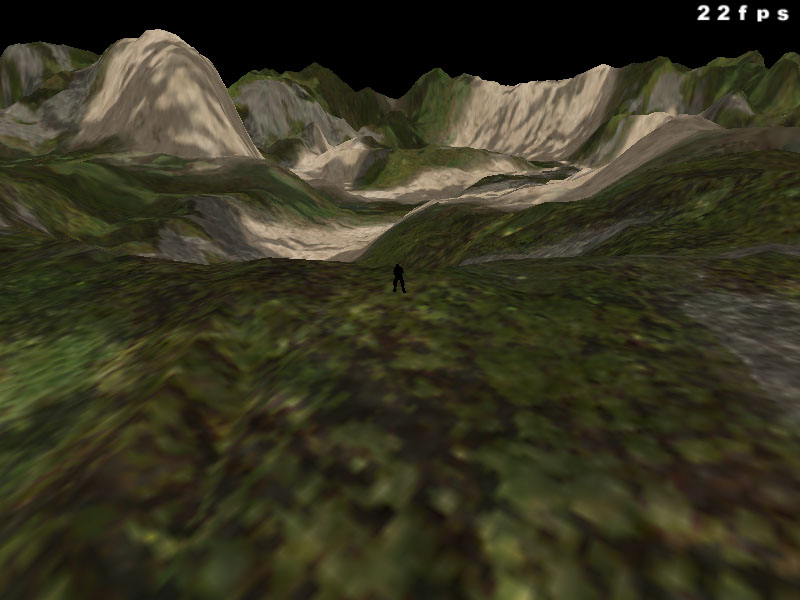
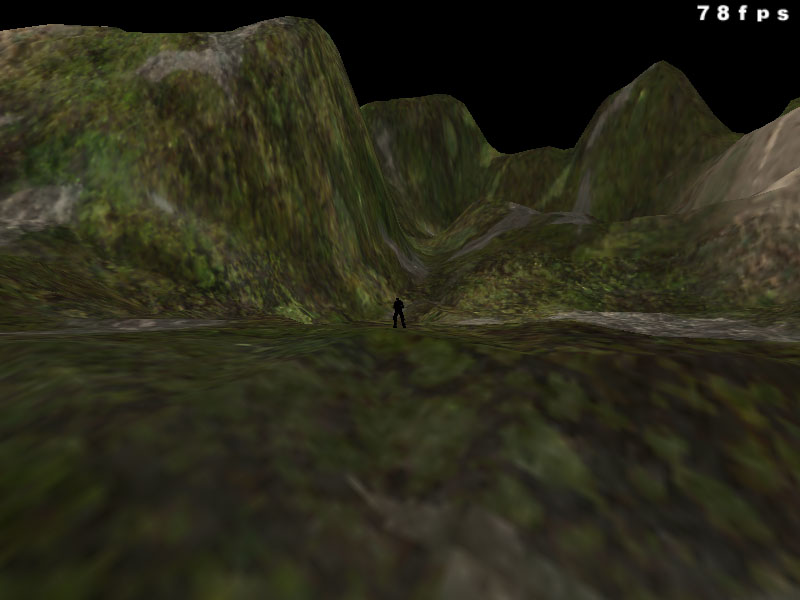
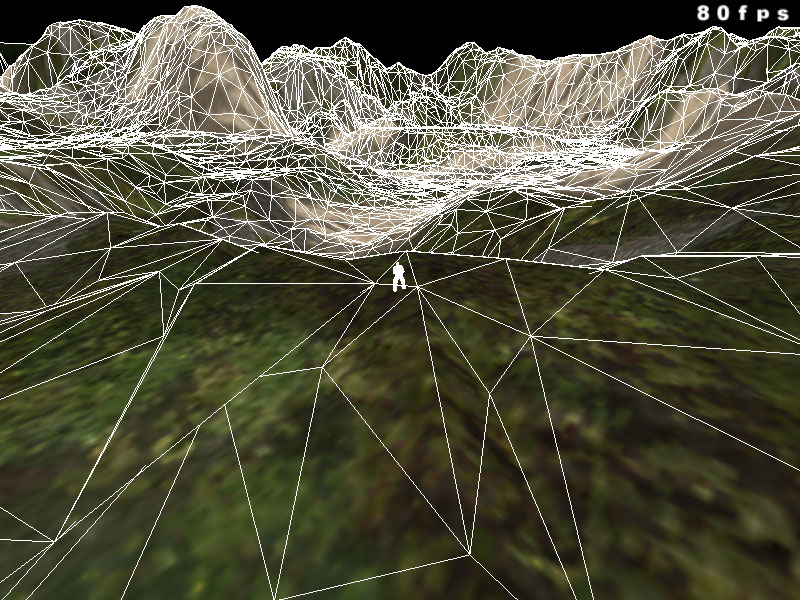
* looks wavy.. heh
I got some bug so for example in that last version 2 image you have low-res in front of the camera and high res down there by the mud..
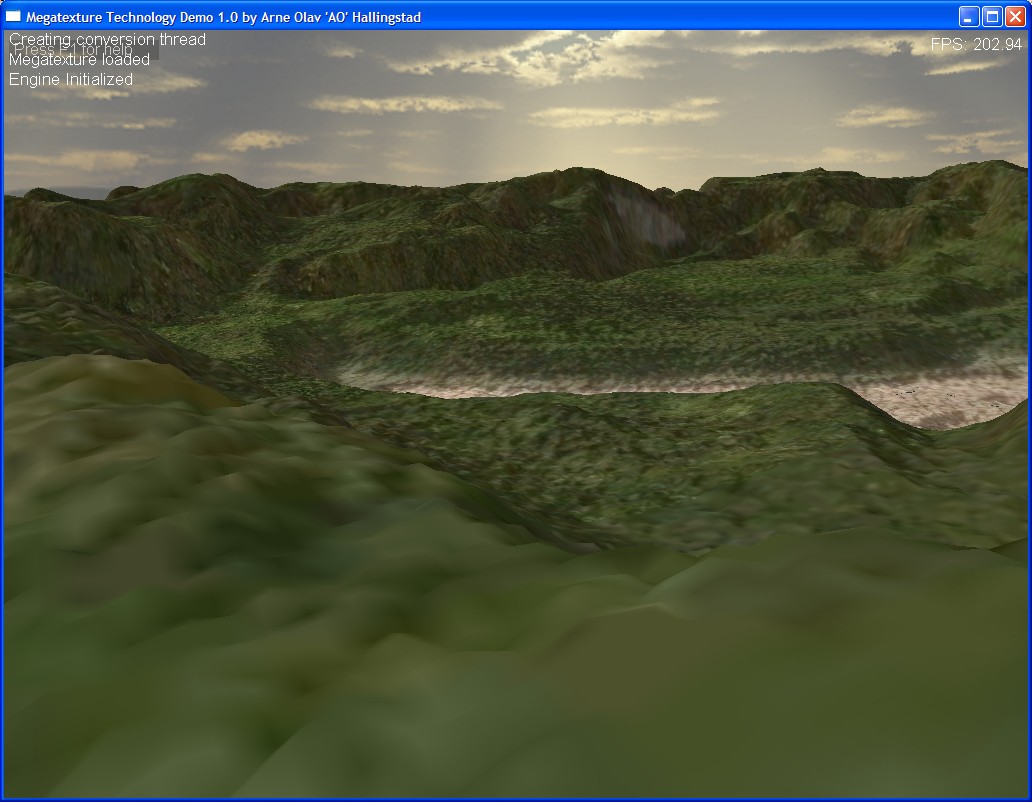
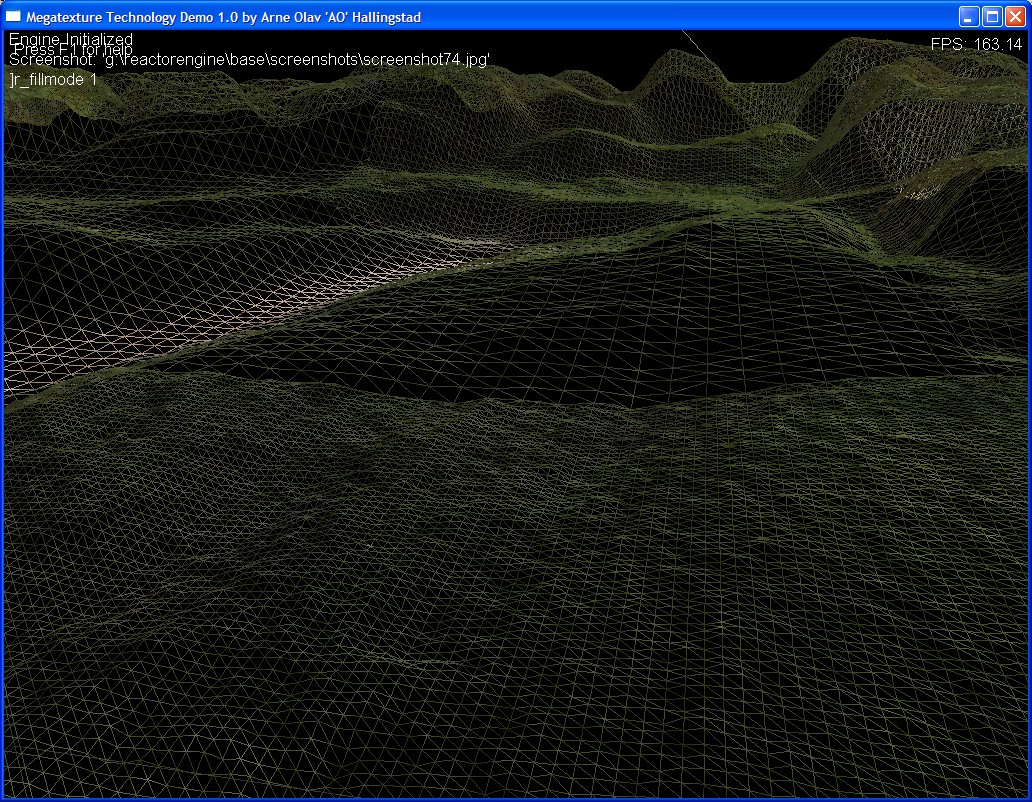
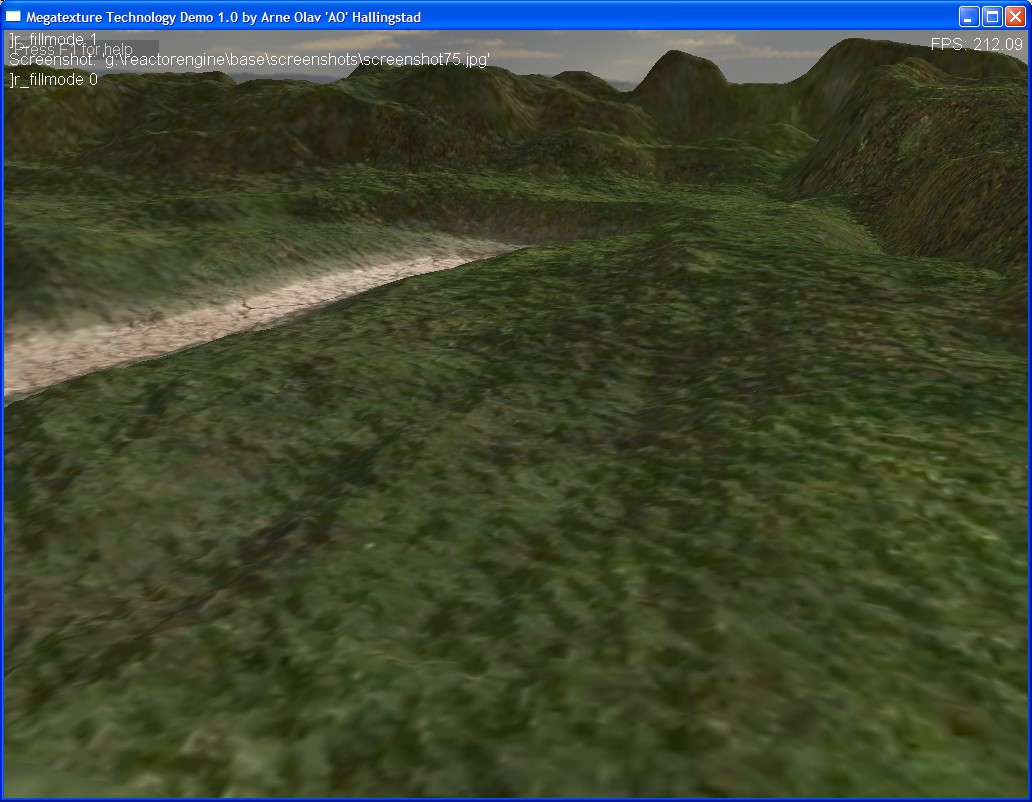
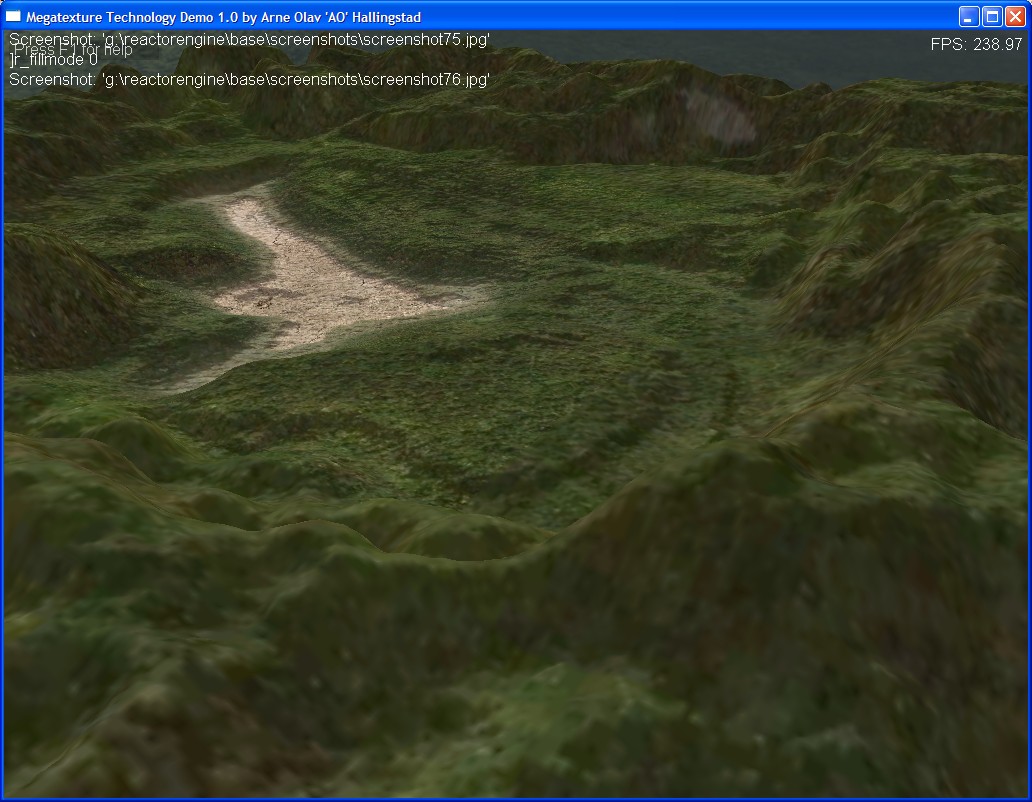
Version 1 - Started the 26th November
* Dunno what the scale is* Texturing looks weird because the Megatexture is only 2048x2048 so the base textures take up large parts of the map.
* For the same reason as above the normal map affects the diffuse map too much.
The rules that define the Megatexture:
terrainType_t tt[] = {
/* texnum, lower, upper, mingangle, maxangle, heightFuzz, angleFuzz */
{ 0, 0, 30, -1, -1, 5, -1 }, // cracked mud
{ 1, 30, 255, 15, 84, 5, 15 }, // dirt/grass
{ 2, 30, 255, 0, 65, 5, 3 }, // grass
{ 3, 60, 255, 0, 84, 20, 0 }, // mossy grass
{ 4, 35, 255, 85, 91, 5, 3 }, // rocks
{ -1, -1, -1, -1, -1, -1, -1 } // max terrain types
};