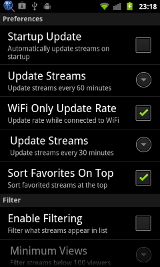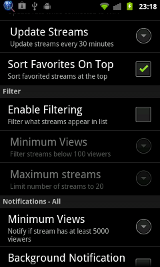Starcraft 2 Streams App
Arne Olav Hallingstad5th June 2011
Home
Main Features

Starcraft 2 Streams is an Android app I made because I watch a lot of Starcraft streams and I wanted a way of being informed when an interesting stream went online.
The basics are that an adroid system notification is created, optionally with sound and vibration, that lets me know that a stream with at least X amount of viewers is streaming. This way I can be notified automatically, and not have to refresh web pages on my PC all the time to see if there's an interesting stream live.
The app can refresh every X minutes, or when the user does so explicitly. Once the list of streams has been retrieved it is displayed in a list with the stream name, current viewers, a picture and a marquee with the description.
You can click on any of the streams which will drop down a list of options for that stream:
- Description - stream description
- Add/Remove to/from favorites - favorite streams always appear at the top
- Send to browser - Send link to stream to browser
- Share - Share stream on Twitter, GMail, Facebook, etc.
- Copy URL to clipboard - Copy link address to clipboard

In addition to appearing at the top the favorite streams have separate rules for when a notification is created which means you can lower the threshold for the number of viewers required before it creates a notification for the stream.
Preferences
The preferences have a lot of options that can be changed:
- Startup update - Automatically refresh on startup.
- Update Streams - Automatically refresh every X minutes (default 60 minutes).
- WiFi Only Update Rate - Separate update rate while on WiFi connection (default 30 minutes).
- Sort Favorites On Top - Sorts favorites at the top of the list regardless of the number of viewers.
Filtering
Filter options are used to limit the number of streams in the list and is off by default.
- Minimum Views - Filter all streams with less than X viewers (default 100).
- Maximum Streams - Limit the number of streams in the list to X (default 20).
Notifications - All
The rules for when to create system notifications. If the app is in the background these notifications will still be created so you can use the phone for other things and it would still notify you. The app will only ever notify you of the most interesting stream even if a notification could have been created for multiple according to the rules.
- Minimum Views - The number of viewers required for a notification to be created for a stream (default 5000).
- Background Notification - Only create notification if the app is in the background.
- Notification Sound - Play a sound when creating the notification.
- Notification Vibration - Vibrate when creating the notification.
- Recurring Notification - Notify at regular intervals if the notification is not dismissed.
- Insistent Notification - Play audio/vibrate until the user responds.
Notifications - Favorites
These are the same as the previous settings, but only apply to favorite streams. All favorite streams are first checked against these rules. All streams are then checked against the all notification rules.
See the previous Notifications - All for the type of options that can be changed.